In a world increasingly dependent on technology, we interact with software every day—whether it’s the operating system on your laptop, the apps on your phone, or even the firmware in your smart fridge. Yet, despite constant reminders and notifications, many people delay or ignore software updates.
Software It might seem like a harmless habit, but neglecting updates can open the door to security risks, performance issues, and missed opportunities for improved features.
If you’ve ever hit “Remind me later” one too many times, here’s why you should rethink that habit. Updating your software regularly is one of the simplest and most effective steps you can take to protect yourself and make the most of your devices.
1. Security Patches Protect You From Threats
The most critical reason to update your software is security. Cybercriminals are always searching for weaknesses in popular software, and when they find one, they can exploit it to access your personal data, lock you out of your systems (ransomware), or spread malware.
Software developers respond to these threats by releasing patches—small updates that fix vulnerabilities. These patches close security gaps before hackers can take advantage of them. If you delay installing updates, you’re essentially leaving the door open to attackers who already know the way in.
Real-world example: The infamous WannaCry ransomware attack in 2017 affected over 200,000 systems across 150 countries. The exploit it used had already been patched by Microsoft, but many users and organizations hadn’t installed the update, leaving them vulnerable.
2. Bug Fixes Improve Stability
Even the most polished apps and programs can have bugs—coding errors that lead to crashes, freezing, or strange behavior. Regular updates often include bug fixes that make software run more smoothly.
If you’ve ever experienced a program that suddenly quits, fails to save your work, or doesn’t respond correctly, there’s a good chance the issue has already been fixed in a newer version. Updating helps reduce frustrating errors and keeps your workflow running uninterrupted.
Example: Photo editing software like Adobe Photoshop and productivity tools like Microsoft Excel frequently release updates to fix performance glitches, resolve compatibility problems, or repair corrupt file-saving processes.
3. Updates Enhance Compatibility
Technology evolves rapidly. New devices, operating systems, and file formats are constantly introduced. Software updates ensure your apps remain compatible with the latest hardware and other programs.
For instance, if your word processor isn’t updated, you might not be able to open newer document formats. Or if you use outdated drivers or firmware, your printer or graphics card might not work correctly after a system upgrade.
By staying current, you prevent compatibility issues that could cost you time and limit functionality.
4. You Get Access to New Features
Beyond security and performance, software updates often introduce new features and enhancements that improve usability and expand capabilities.
Whether it’s a redesigned interface, a faster workflow, or entirely new tools, staying updated means you benefit from the latest innovations without having to switch products or relearn a different system.
Examples:
-
Smartphone OS updates frequently include new privacy controls, better battery management, and camera improvements.
-
Productivity apps like Notion or Trello often introduce enhanced integrations, automation tools, or collaboration features in updates.
Not updating means you miss out on features that could save you time, increase efficiency, or improve your overall experience.
5. Improved Performance and Speed
Old software can slow down your device. As operating systems and apps get optimized, newer versions often run faster and use resources more efficiently.
Updates may reduce CPU and memory usage, optimize code for newer hardware, and improve battery life on mobile devices. Regular updates are especially important if your computer or phone is feeling sluggish—it’s not always hardware to blame.
Example:
An updated web browser might launch faster, load websites more efficiently, and use less RAM compared to an older version, improving both performance and system responsiveness.
6. Supports Developers and Ethical Tech Use
When you keep your software updated, you’re helping the developers behind the product. Active users who install updates contribute to more accurate bug reporting, security feedback, and real-world testing.
This helps companies—especially small developers—deliver better software. Also, many updates contain privacy or accessibility improvements aligned with evolving standards. Staying current often supports safer, more ethical software ecosystems.
7. Minimizes Downtime and Data Loss
Delaying updates can lead to sudden crashes, corrupted files, or system failures—issues that may result in downtime or data loss. Especially in professional or business settings, this could mean lost revenue or disrupted operations.
Most software updates are designed to prevent such scenarios by improving reliability, adding backup options, or fixing known issues with file handling.
Example:
An accounting program that crashes during tax season could cost more than the inconvenience of a 10-minute update. Updating regularly is a proactive form of damage control.
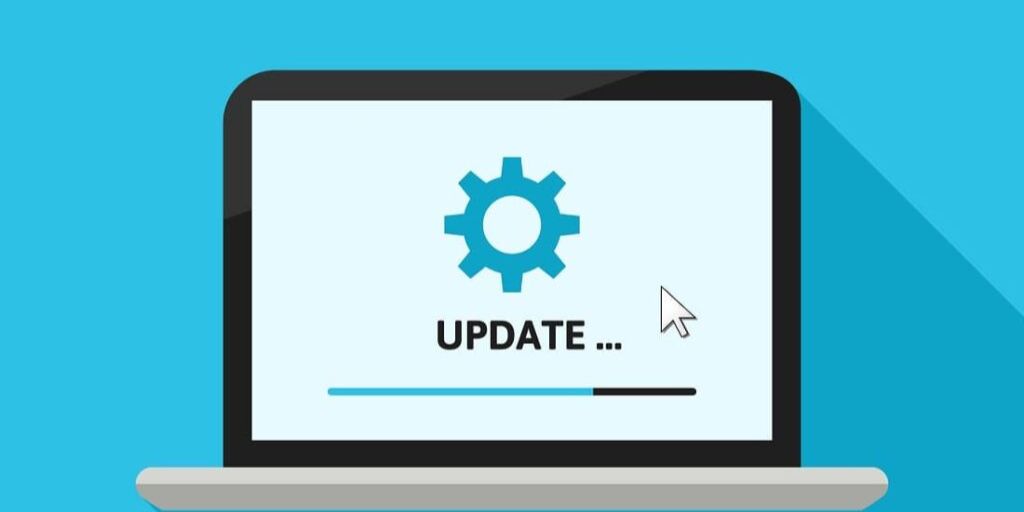
Common Excuses—and Why They Don’t Hold Up
“I’m too busy right now.”
Most updates can be scheduled for off-hours or set to run automatically. Not taking a few minutes now might cost you hours later if a problem arises.
“Updates break things.”
It’s true that on rare occasions, updates introduce new bugs. But reputable developers thoroughly test updates before release, and you can usually roll back or patch further if needed. In contrast, running outdated software carries much greater risk.
“My system runs fine as is.”
It might—for now. But unpatched vulnerabilities or future incompatibilities can turn today’s stability into tomorrow’s headache.
Tips for Staying Updated
-
Enable automatic updates for your operating system, antivirus software, and browsers.
-
Check for firmware updates on routers, smart devices, and peripherals regularly.
-
Back up important data before major updates, especially on critical systems.
-
Join developer mailing lists or follow update blogs for apps you use frequently.
-
Restart your device occasionally—some updates don’t apply until you do.
Final Thoughts: Stay Secure, Productive, and Up-to-Date
Updating your software isn’t just about getting the latest features—it’s a fundamental part of digital hygiene. It protects you from security threats, improves performance, enhances compatibility, and ensures your tools are working at their best.
In today’s connected world, skipping updates is like leaving your front door unlocked. Fortunately, most modern software makes updating easy, whether automatically in the background or through a simple prompt.
The next time you see an update notification, don’t click “Later.” Think of it as a quick investment in your security, productivity, and peace of mind.




