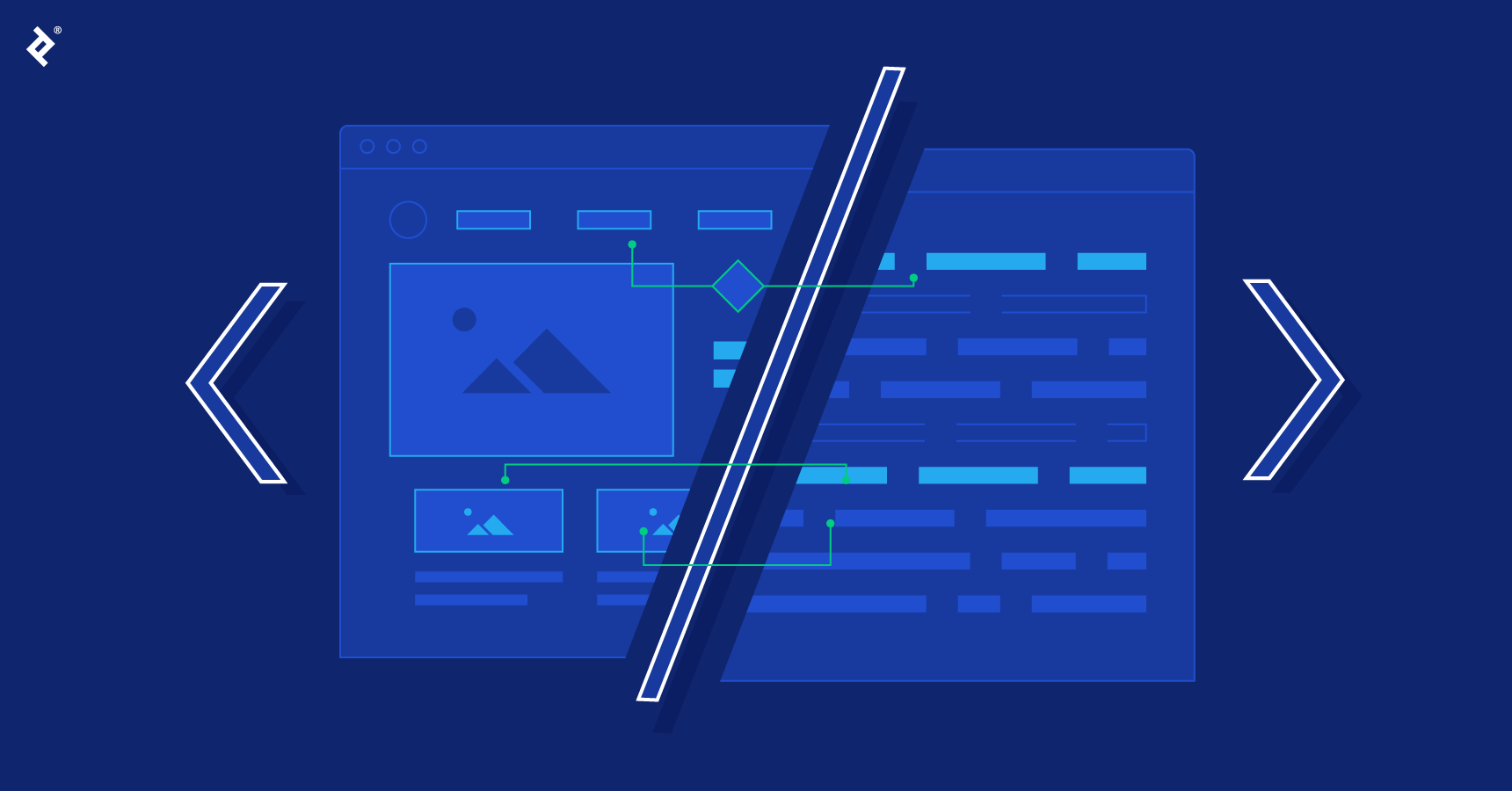Front-end development is a dynamic field where even experienced developers can fall into common traps that compromise code quality, user experience, and website performance. Understanding these pitfalls is crucial for creating robust, maintainable, and user-friendly web applications that stand the test of time.
The field of front-end development has evolved dramatically, with new frameworks, tools, and best practices emerging constantly. However, certain fundamental mistakes persist across all skill levels, from beginners writing their first HTML page to seasoned developers working under tight deadlines. These errors can lead to poor user experiences, decreased search engine rankings, accessibility issues, and maintenance nightmares that cost valuable time and resources.
Modern web users expect fast, responsive, and accessible websites that work seamlessly across all devices and browsers. When developers make common front-end mistakes, they risk alienating users, reducing conversion rates, and damaging their professional reputation. The good news is that most of these mistakes are entirely preventable with proper knowledge and attention to detail.
This comprehensive guide explores the most frequent front-end development mistakes that can derail your projects. From semantic HTML issues and responsive design oversights to performance bottlenecks and accessibility violations, we’ll examine each problem in detail and provide actionable solutions. Whether you’re building your first website or optimizing an existing application, understanding these common pitfalls will help you write cleaner code, improve user satisfaction, and advance your development career.
Using Non-Semantic HTML Elements
One of the most fundamental mistakes in front-end development is neglecting semantic HTML in favor of generic div and span elements. Developers often choose these elements simply because they’re familiar, but this approach severely impacts accessibility and SEO performance.

Semantic HTML elements like header, nav, main, section, and footer provide meaningful structure to web content. Screen readers and search engines rely on these elements to understand page hierarchy and content relationships. When developers use div elements for everything, they create barriers for users with disabilities and miss opportunities for better search engine rankings.
The solution involves replacing generic containers with appropriate semantic elements. Instead of div containers with IDs, use proper semantic elements. Replace navigation divs with nav elements containing proper list structures. This simple change dramatically improves code readability and accessibility compliance.
Improper Heading Tag Usage
Another critical mistake involves using heading tags purely for styling purposes rather than content hierarchy. Developers sometimes choose h1 tags because they appear large and bold, ignoring their semantic importance for SEO and accessibility.
Heading tags should reflect actual content structure, not visual preferences. If text needs to look like a heading but isn’t structurally important, use CSS classes instead. For example, decorative text should use div elements with appropriate styling rather than heading tags.
Proper heading hierarchy helps search engines understand content organization and assists screen reader users in page sections effectively.
Ignoring Responsive Design Principles
Responsive design failures represent some of the most visible front-end mistakes. With mobile traffic accounting for approximately half of all web usage, websites must function flawlessly across all device sizes.
Common responsive design errors include using fixed widths instead of flexible layouts, neglecting mobile-first approaches, and failing to test across different screen sizes. These mistakes create poor user experiences on mobile devices and can significantly impact search engine rankings.
The solution involves implementing CSS media queries, using flexible units like percentages and viewport units, and adopting mobile-first design principles. Tools like browser developer tools and responsive testing platforms help identify and resolve these issues before deployment.
Performance Optimization Oversights
Performance mistakes can severely impact user experience and search engine rankings. Common issues include unoptimized images, excessive JavaScript usage, and failure to implement proper caching strategies.
Image optimization involves compressing files, using modern formats like WebP, and implementing responsive images with srcset attributes. JavaScript should be used judiciously, with many interactive features achievable through HTML and CSS alone.
Regular performance auditing using tools like Lighthouse helps identify bottlenecks and optimization opportunities that improve loading times and user satisfaction.