In today’s fast-paced digital world, managing multiple projects across personal and professional spheres can feel overwhelming. Whether you’re juggling work deadlines, tracking personal goals, or collaborating with team members, finding the right organizational system is crucial for success. Enter Notion – a revolutionary all-in-one workspace that’s transforming how millions of people approach project management and productivity.
Notion stands out as more than just another productivity app; it’s a comprehensive platform that combines the functionality of multiple tools into one seamless experience. Unlike traditional project management software that forces you into rigid frameworks, Notion offers unprecedented customization, allowing you to create a workspace that truly reflects how you work and think. This flexibility makes it equally powerful for managing complex work projects and organizing personal endeavors.
The platform’s unique block-based system means everything – from text and images to databases and calendars – can be rearranged and transformed to meet your specific needs. This adaptability, combined with features like real-time collaboration, customizable templates, and advanced database capabilities, makes Notion an ideal choice for anyone looking to streamline their project management approach. Whether you’re a freelancer managing client work, a student organizing coursework, or a team leader coordinating multiple initiatives, Notion provides the tools and flexibility to create a system that works for you.
Understanding Notion’s Core Features for Project Management

Notion’s power lies in its comprehensive feature set that seamlessly integrates multiple productivity tools into one platform. The foundation of Notion’s project management capabilities rests on several key components that work together to create a cohesive organizational system.
Database Functionality forms the backbone of Notion’s project management capabilities. These aren’t just simple spreadsheets – they’re sophisticated organizational tools that can track tasks, deadlines, team members, and project status with remarkable flexibility. You can create custom fields for any type of information you need to track, from project budgets to completion percentages, making it easy to maintain comprehensive project oversight.
Kanban Boards provide visual project tracking that gives you clear insights into task progression and team workload distribution. Unlike static project boards, Notion’s Kanban system integrates with your databases, automatically updating related information as you move tasks through different stages of completion.
Templates and Customization represent one of Notion’s most powerful features for project management. The platform offers numerous pre-built templates for various project types, but the real magic happens when you customize these templates to match your specific workflow requirements. This customization capability means you can create standardized processes for recurring project types while maintaining the flexibility to adapt for unique situations.
Setting Up Notion for Personal Projects
Personal project management in Notion begins with understanding how to structure your workspace for maximum efficiency and clarity. The key is starting simple and gradually building complexity as you become more comfortable with the platform’s capabilities.

Creating Your Personal Dashboard should be your first step when setting up Notion for personal use. This central hub serves as your command center, providing quick access to all your active projects, upcoming deadlines, and important information. Design your dashboard to include widgets for your most frequently accessed databases, recent updates, and priority tasks to maintain constant visibility of your project.
Habit Tracking and Goal Management become powerful tools when integrated into your personal project system. Notion’s database capabilities allow you to create sophisticated tracking systems that monitor progress toward long-term goals while maintaining daily accountability. You can set up automated calculations that show completion percentages, streak tracking, and trend analysis to keep yourself motivated and on track.
Personal Knowledge Management transforms how you organize and access information related to your projects. Create interconnected databases for resources, ideas, and reference materials that can be easily linked to specific projects or tasks. This approach ensures that valuable information doesn’t get lost and remains accessible when you need it most.
Implementing Notion for Work and Team Projects
Professional project management in Notion requires a more structured approach that accommodates team collaboration, standardized processes, and comprehensive tracking capabilities.
Team Collaboration Features make Notion particularly effective for work projects. Real-time editing capabilities allow multiple team members to work simultaneously on the same documents, while inline comments and task assignments facilitate clear communication and accountability. The platform’s sharing and permission settings ensure that sensitive information remains secure while enabling appropriate access for team members.
Project Templates and Standardization become crucial for maintaining consistency across multiple work projects. Develop standardized templates that include all necessary fields, views, and processes for your typical project types. This standardization reduces setup time for new projects while ensuring that important elements aren’t overlooked during project initiation.
Advanced Database Relations enable sophisticated project tracking that connects tasks, team members, deadlines, and resources in meaningful ways. These relationships allow you to create comprehensive project views that show dependencies, resource allocation, and progress tracking across multiple dimensions simultaneously.
Advanced Notion Techniques for Project Success
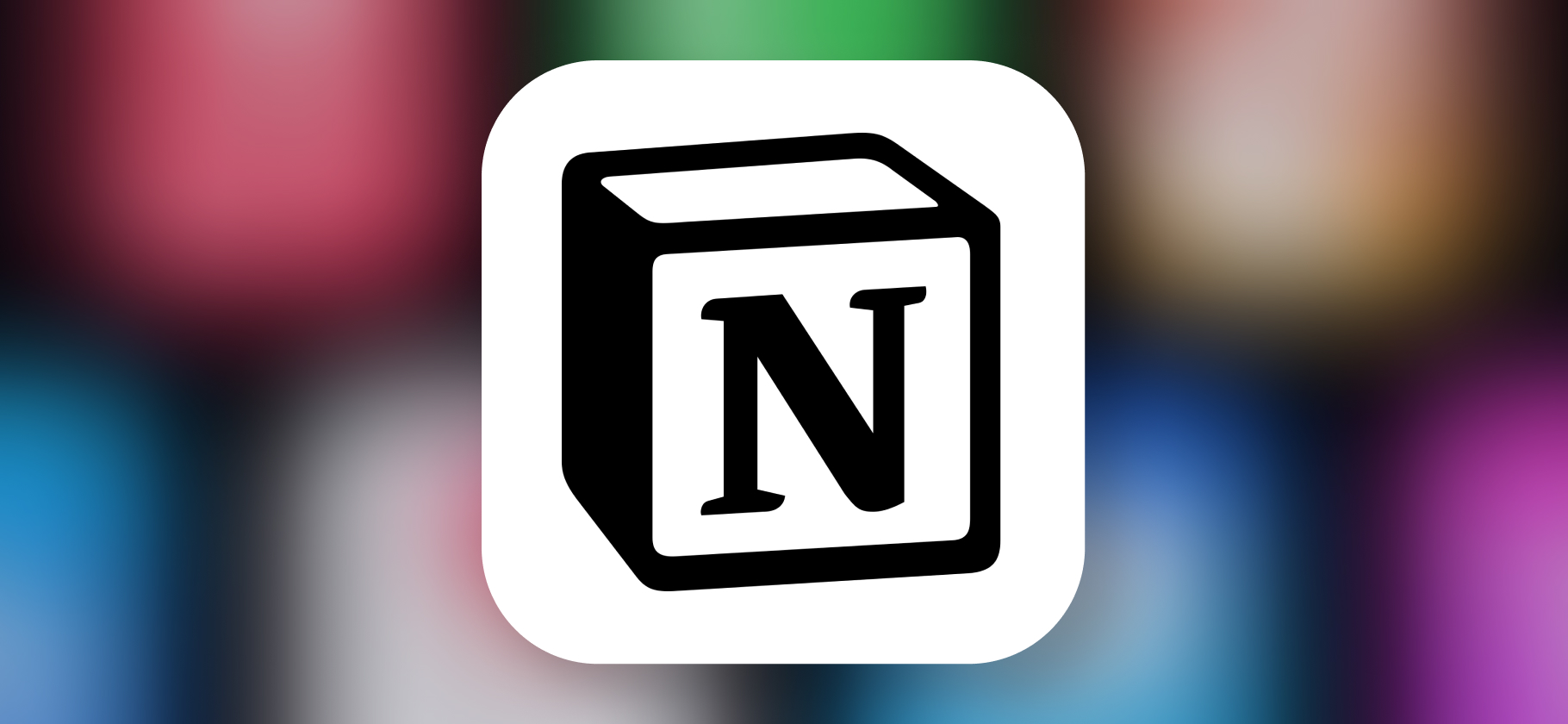
Mastering advanced Notion techniques can significantly enhance your project management effectiveness and unlock the platform’s full potential for complex organizational needs.
Automation and Formulas streamline repetitive tasks and provide automatic calculations that keep your project data current and accurate. Set up formulas to calculate project completion percentages, automatically update status fields based on task completion, or generate deadline alerts for approaching milestones. These automated features reduce manual maintenance while improving data accuracy.
Integration Strategies extend Notion’s capabilities by connecting it with other tools in your workflow. While Notion is comprehensive, strategic integrations with time tracking tools, communication platforms, and specialized software can create a seamless ecosystem that supports all aspects of your project management needs.
Workspace Organization becomes increasingly important as your Notion usage grows. Develop a logical hierarchy for your pages and databases that makes information easy to find and maintain. Use consistent naming conventions, create clear navigation structures, and regularly archive completed projects to keep your workspace clean and efficient.
Best Practices and Tips for Long-term Success
Sustainable Notion usage requires establishing practices that maintain system effectiveness over time while adapting to changing needs and growing complexity.
Regular Maintenance and Review ensure your Notion workspace remains organized and functional. Schedule weekly reviews to update project status, archive completed items, and adjust priorities based on changing circumstances. This regular maintenance prevents your system from becoming cluttered and maintains its usefulness as a reliable project management tool.
Gradual System Evolution allows your Notion workspace to grow organically with your needs. Start with simple structures and add complexity only when it provides clear value. This approach prevents overwhelm while ensuring that your system remains manageable and useful rather than becoming a burden that requires more maintenance than it provides value.
Community Learning and Adaptation leverages the extensive Notion community to continuously improve your project management approach. Engage with online communities, explore shared templates, and learn from others’ experiences to discover new techniques and optimizations that can enhance your workflow effectiveness.




