Time is money for freelancers, and accurate time tracking is the cornerstone of a profitable freelance business. Whether you’re a consultant, web developer, designer, or virtual assistant, knowing exactly how you spend your work hours is crucial for billing clients accurately, managing projects effectively, and maximizing your earning potential.
The freelance economy continues to grow exponentially, with millions of professionals choosing the flexibility and autonomy of independent work. However, this freedom comes with unique challenges, particularly when it comes to time management and client billing. Without proper time tracking, freelancers often underestimate project durations, struggle with accurate invoicing, and miss opportunities to optimize their productivity.
Modern time-tracking applications have evolved far beyond simple stopwatches. Today’s solutions offer sophisticated features including automated tracking, project management integration, detailed reporting, and seamless invoicing capabilities. These tools not only help you track billable hours but also provide valuable insights into your work patterns, productivity levels, and project profitability.
The right time-tracking app can transform your freelance business by eliminating guesswork from project estimates, ensuring fair compensation for your work, and providing transparency that builds client trust. From fully automated solutions that work silently in the background to comprehensive platforms that combine time tracking with project management and invoicing, there’s a perfect tool for every freelance workflow and budget.
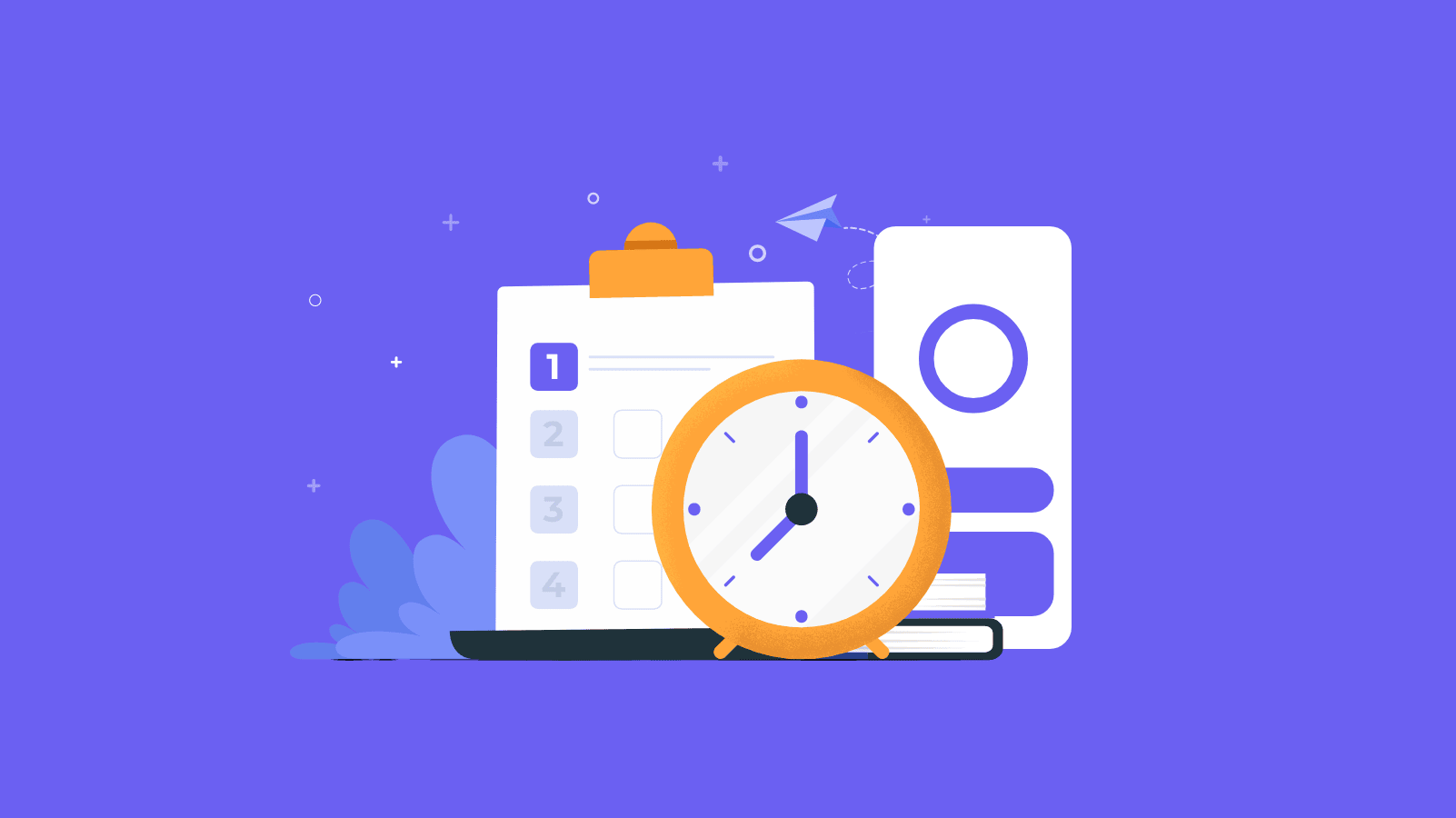
Essential Features Every Freelancer Needs
When selecting a time-tracking app, freelancers should prioritize features that directly impact their productivity and profitability. Automated time tracking eliminates the need for manual timer management, ensuring no billable minutes are lost to forgetfulness. This feature is particularly valuable for freelancers juggling multiple projects simultaneously.
Project and client organization capabilities allow you to categorize work efficiently, making it easier to generate accurate reports and invoices. Look for apps that support unlimited projects and clients, especially if you work with diverse clientele.
Detailed reporting and analytics provide insights into your work patterns, helping you identify peak productivity hours and optimize your schedule. These reports also serve as valuable documentation when discussing project scope and billing with clients.
Integration capabilities with popular project management tools, calendars, and accounting software streamline your workflow by eliminating duplicate data entry. The best time-tracking apps sync seamlessly with tools you already use.
Mobile accessibility ensures you can track time regardless of location, crucial for freelancers who work from various environments or travel frequently.
Top Free Time-Tracking Solutions
Clockify: The Generous Free Option

Clockify stands out as the most comprehensive free time-tracking solution available to freelancers. The platform offers unlimited time tracking, unlimited users, unlimited projects, and unlimited reports without any cost restrictions. This makes it particularly attractive for freelancers just starting their business or those working with tight budgets.
The app includes essential features like billable hour tracking, project organization by client, and exportable reports in PDF, CSV, and Excel formats. Clockify’s browser extensions integrate with popular web applications, allowing seamless time tracking within tools like Trello, Asana, and Todoist.
Toggl Track: Feature-Rich Free Tier
Toggl Track offers one of the most sophisticated free plans in the market, supporting up to five users with robust functionality. The platform excels in automated time tracking with intelligent idle detection that helps maintain accuracy by identifying when you’ve stepped away from work.
The Chrome extension provides advanced automation options, including the ability to start and stop tracking based on browser activity. Toggl Track also includes Pomodoro Technique integration, helping freelancers maintain focus through structured work sessions with built-in break reminders.
Traqq: Ethical Monitoring Approach
Traqq offers an exceptionally generous free plan that includes all premium features for up to three users. What sets Traqq apart is its commitment to ethical monitoring, ensuring complete transparency without invasive screenshot capture or intrusive monitoring tools.
The platform provides both online and offline time tracking, comprehensive productivity reports, and AI-driven insights to help freelancers identify their most productive work periods. Smart alerts ensure every minute worked is properly documented for billing purposes.
Premium Solutions for Professional Freelancers
Memtime: Fully Automated Excellence

Memtime represents the pinnacle of automated time tracking, running continuously in the background without requiring any manual input. The software captures all computer activity and stores data locally on your device, ensuring complete privacy and security.
Starting at $11 per month for a two-year subscription, Memtime offers unlimited custom integrations and synchronization with 61 different applications. The platform imports calendar events from multiple sources and displays your day in customizable time increments, making it particularly popular among legal professionals who bill in six-minute intervals.
DeskTime: Productivity-Focused Tracking
DeskTime combines time tracking with productivity analysis, offering insights that can increase efficiency by up to 30%. The platform automatically generates detailed reports and requires zero manual input, making it ideal for freelancers who want comprehensive tracking without workflow interruption.
The software includes project tracking capabilities that help freelancers charge clients accurately and estimate future project durations based on historical data. DeskTime also supports offline time logging, ensuring that non-computer work like meetings and phone calls are properly documented for billing.
Hubstaff: Comprehensive Business Solution
Hubstaff provides an all-in-one solution that combines time tracking with project management, expense tracking, and automated invoicing. The platform offers apps for all major operating systems and devices, ensuring consistent tracking regardless of work environment.
The software includes budget management features that help freelancers stay within project limits and client invoicing tools that generate professional invoices directly from tracked time. Hubstaff’s detailed activity reporting provides transparency that builds client trust while protecting freelancer productivity.
Specialized Features for Different Freelance Niches
Creative professionals benefit from apps with visual project organization and client collaboration features. TrackingTime offers unique visualization options that help designers and developers present time data in compelling formats.
Consultants and advisors need robust reporting capabilities and professional presentation options. TimeCamp provides keyword-based automatic tracking that can categorize work based on project content.
Technical freelancers working across multiple platforms benefit from apps with extensive integration capabilities. Toggl Track’s Zapier integrations enable automation workflows that connect time tracking with project management and communication tools.
Making the Right Choice for Your Business
Selecting the ideal time-tracking app depends on your specific needs, budget, and work style. Freelancers just starting their business should consider comprehensive free options like Clockify or Toggl Track to establish tracking habits without financial commitment.
Established freelancers handling multiple clients and complex projects benefit from premium solutions like Memtime or DeskTime that offer advanced automation and detailed analytics. The investment in premium features often pays for itself through improved billing accuracy and productivity insights.
Consider your integration needs carefully, as seamless workflow connectivity can significantly impact daily productivity. Apps that sync with your existing project management, calendar, and accounting tools eliminate duplicate data entry and reduce administrative overhead.
The best time-tracking app is one you’ll actually use consistently. Choose a solution that fits naturally into your workflow and provides the specific features that address your biggest time management challenges.



