When browsing the internet, your browser constantly stores information to enhance your experience, but understanding the difference between cookies and cache can be confusing for many users. Both technologies work behind the scenes to improve website performance and user experience, yet they serve distinctly different purposes and operate in unique ways.
Cache functions as a temporary storage system that saves website resources like images, CSS files, JavaScript, and HTML pages directly on your device. This storage mechanism primarily focuses on improving website loading speeds by eliminating the need to repeatedly download the same static content from servers. When you revisit a website, your browser can quickly retrieve these stored files locally rather than making new server requests, resulting in faster page load times and reduced bandwidth consumption.
Cookies, on the other hand, are small text files that websites create to store user-specific information such as login credentials, browsing preferences, shopping cart contents, and tracking data. Unlike cache, cookies establish a two-way communication channel between your browser and the website’s server, allowing websites to remember your preferences and provide personalized experiences across multiple visits.
The fundamental distinction lies in their primary objectives: cache optimizes performance through resource storage, while cookies enable personalization and user tracking. Cache operates as a one-way storage system focused solely on speed enhancement, whereas cookies facilitate interactive, personalized web experiences by maintaining user-specific data. Understanding these differences is crucial for managing your browser’s performance, privacy settings, and online experience effectively.
How Cache Works and Its Primary Functions
Cache operates through a sophisticated storage mechanism designed to minimize loading times and server requests. When you visit a website for the first time, your browser downloads various static resources, including images, stylesheets, JavaScript files, and media content. These files are then stored locally in designated browser cache folders on your device.
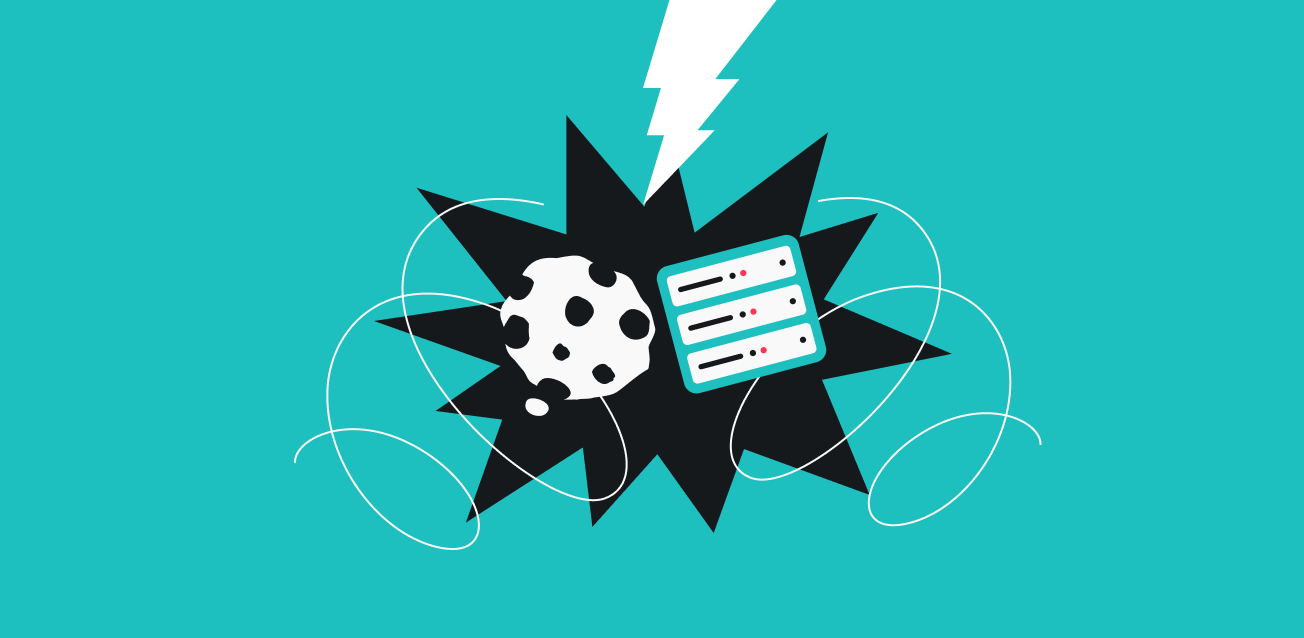
The caching process follows a strategic approach where browsers automatically determine which resources to store based on file types and server instructions. Static content like logos, background images, and CSS files typically remains unchanged across multiple visits, making them ideal candidates for caching. The browser assigns expiration dates to cached files, allowing automatic updates when content changes while maintaining performance benefits.
Browser cache benefits include significantly reduced page loading times, decreased server load, and improved user experience during repeat visits. When you return to a previously visited website, your browser checks its cache first before making server requests, dramatically reducing the time needed to display page content.
However, cache management requires occasional maintenance to prevent issues with outdated content. Cache limitations include potential storage of obsolete files that may cause website display problems, consumption of local storage space, and the need for manual clearing when troubleshooting browser issues.
Understanding Cookies and Their User-Centric Purpose
Cookies function as sophisticated data collection and storage tools that enable websites to remember individual users and their preferences. These small text files, typically measuring around 4KB, contain user-specific information that travels between your browser and website servers with each visit.
First-party cookies are created directly by the websites you visit and serve essential functions like maintaining login sessions, remembering language preferences, and storing shopping cart contents. These cookies enhance user convenience by eliminating the need to repeatedly enter login credentials or reconfigure website settings.
Third-party cookies originate from external domains and primarily serve advertising and tracking purposes. These cookies enable cross-site tracking, allowing advertisers to build user profiles and deliver targeted advertisements based on browsing behavior across multiple websites.
The cookie lifecycle varies depending on type and configuration. Session cookies exist only during your current browsing session and disappear when you close your browser, while persistent cookies remain stored on your device until their predetermined expiration date. This flexibility allows websites to balance functionality with storage efficiency.
Cookies enable crucial website features, including user authentication, personalized content delivery, shopping cart persistence, and analytics tracking. However, they also raise privacy concerns, particularly regarding user tracking and data collection practices that may occur without explicit user consent.
Key Differences Between Cache and Cookies
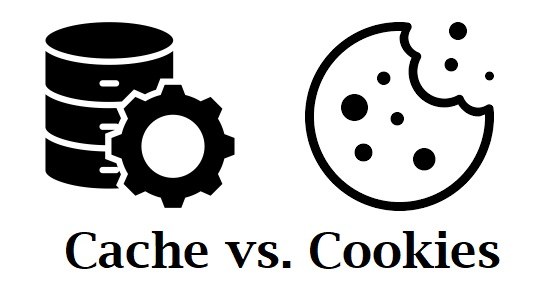
Storage mechanisms differ significantly between these technologies. Cache stores substantial amounts of multimedia content and code files that can occupy considerable disk space, while cookies maintain minimal text-based information with strict size limitations.
Data persistence varies considerably, with cache requiring manual clearing or automatic expiration based on browser settings, whereas cookies automatically expire according to website-defined timeframes. This difference impacts how long information remains accessible and when updates occur.
User control over these technologies also differs substantially. Users can easily clear cache to resolve performance issues or free storage space, while cookie management requires more nuanced privacy settings to balance functionality with personal data protection.
Performance Impact and Management Considerations
Both cache and cookies significantly influence website performance, but through different mechanisms and with varying implications for user experience.
Cache performance benefits include dramatically reduced page loading times, decreased bandwidth usage, and improved server efficiency. Websites with effective caching strategies can achieve loading speed improvements of 50% or more for returning visitors, particularly beneficial for content-heavy sites with numerous images and media files.
Cookie performance considerations are more complex, as they can both enhance and hinder website performance. While cookies improve user experience through personalization and session management, excessive cookie usage or large cookie files can increase HTTP request sizes and slow page loading times, particularly when cookies trigger external server requests for tracking purposes.
Management best practices include regular cache clearing to resolve outdated content issues and ensure optimal performance, while cookie management requires balancing functionality with privacy preferences. Users should periodically review cookie settings, delete unnecessary tracking cookies, and configure browser privacy settings according to their comfort level with data collection.

Optimization strategies for website owners include implementing efficient cache policies with appropriate expiration dates, minimizing cookie usage, and using cookie-free domains for serving static resources to improve performance while maintaining essential functionality.
Best Practices
Understanding the distinction between cache and cookies empowers users to make informed decisions about browser management and privacy settings. Cache primarily serves performance optimization by storing website resources locally, while cookies enable personalized experiences through user data collection and tracking.
Effective management involves regularly clearing the cache when experiencing website display issues or performance problems, while carefully managing cookie settings to balance convenience with privacy protection. Users should leverage browser privacy controls, consider using privacy-focused browsers or extensions, and stay informed about website data collection practices.
Both technologies remain essential components of modern web browsing, and understanding their functions helps optimize your online experience while maintaining appropriate privacy and security standards.




