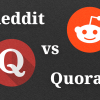Asking effective technical questions online is a crucial skill that can dramatically improve your problem-solving efficiency and professional development. Whether you’re a seasoned developer or just starting your coding journey, the ability to craft clear, comprehensive questions will determine how quickly and effectively you receive help from online communities.
The digital offers countless platforms for technical support – from Stack Overflow and GitHub to Discord servers and Slack channels. However, many professionals struggle to get meaningful responses to their queries, often due to poorly structured questions that lack essential context or demonstrate insufficient research effort. This challenge isn’t just about getting answers; it’s about building professional relationships, demonstrating competence, and contributing positively to technical communities.
Smart questioning goes beyond simply stating a problem. It involves strategic preparation, clear communication, and respectful engagement with experts who volunteer their time to help others. When you master this skill, you’ll notice faster response times, more detailed solutions, and increased willingness from community members to assist with future challenges. Moreover, the process of formulating good questions often leads to self-discovery and deeper understanding of the underlying issues.
The stakes are particularly high in professional environments where unclear communication can lead to project delays, team frustration, and missed opportunities for learning. Remote work has amplified this importance, as written communication becomes the primary medium for collaboration and problem-solving. Understanding how to ask smart technical questions isn’t just about getting help – it’s about establishing yourself as a thoughtful, prepared professional who respects others’ time and expertise.
Do Your Research First
Before reaching out for help, exhaust your independent research options thoroughly. This foundational step demonstrates respect for the community’s time and shows you’re not simply looking for someone else to do your work. Start by searching relevant forums, mailing lists, and documentation. Google your specific error messages and symptoms, as many common issues have been addressed previously.
Read through official documentation, FAQs, and user manuals related to your technology stack. Attempt to solve the problem through experimentation and inspection of your code or system. If you’re working with open-source software, examine the source code for insights. This preliminary work not only increases your chances of finding a solution independently but also provides valuable context when you do need to ask for help.
Structure Your Question Effectively
A well-structured technical question follows a clear framework that makes it easy for helpers to understand and respond. Start by describing the problem clearly and concisely. Provide relevant context about your environment, including operating system, programming language versions, frameworks, and any other pertinent technical details.

Next, state your expected outcome – explain what you’re trying to achieve and what the ideal result should look like. Then describe the actual outcome you’re experiencing, including exact error messages, unexpected behaviors, or system responses. Include screenshots, code snippets, or logs when relevant, as visual information often provides crucial diagnostic clues.
Finally, detail what you’ve already tried. This prevents helpers from suggesting solutions you’ve already attempted and demonstrates your problem-solving effort. Mention any resources you’ve consulted, approaches you’ve tested, and reasoning behind your attempts.
Avoid Common Pitfalls
Several common mistakes can significantly reduce your chances of receiving helpful responses. Avoid vague descriptions like “it doesn’t work” or “I’m getting an error”. Instead, provide specific details about what’s happening and include exact error messages when available.
Don’t ask permission to ask – phrases like “Can someone help me?” or “Does anyone know about X?” waste time. Jump directly into your well-prepared question. Avoid the XY Problem by focusing on your ultimate goal rather than your current attempted solution. Sometimes you might be approaching the problem from the wrong angle entirely.
Professional Communication Etiquette
Begin your interactions with appropriate greetings and maintain professional courtesy throughout. Remember that experts are volunteering their time to help you, so express gratitude and respect. Keep your questions focused and specific – if a question takes more than 30 seconds to answer, it’s likely too broad and should be broken down into smaller, more manageable parts.
Stay engaged in the conversation and respond promptly to follow-up questions. When you find a solution, share it with the community to help others who might face similar challenges. This follow-up not only shows appreciation but also contributes to the collective knowledge base.
Format for Maximum Impact
Present your questions in a readable format that makes it easy for busy experts to quickly understand your situation. Use proper formatting with clear paragraphs, bullet points when appropriate, and syntax highlighting for code snippets. Proofread your question for grammar and spelling errors, as poor presentation can detract from the technical content.
Break complex problems into digestible sections and use headers or numbered lists to organize information logically. This formatting consideration shows professionalism and makes it more likely that someone will take the time to read and respond to your question thoroughly.