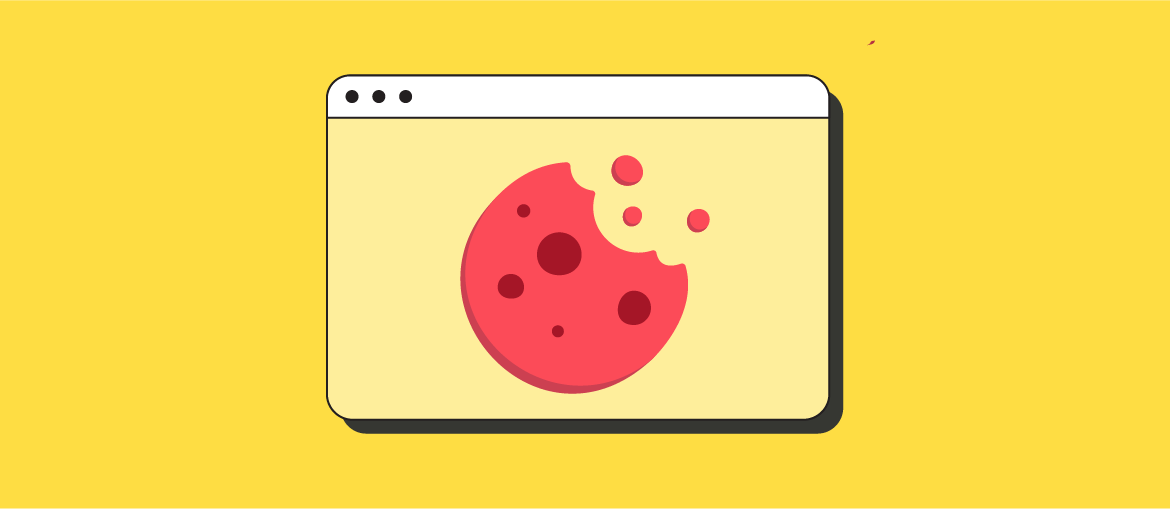Browser cookies are small text files that websites store on your device to remember information about your browsing activity and preferences. These digital breadcrumbs have become an integral part of the modern internet experience, silently working behind the scenes to personalize your online interactions and streamline website functionality. When you visit a website, the web server generates and sends these tiny data packets to your browser, which then stores them locally on your computer.
Think of cookies like a coat check ticket at an event – they serve as unique identifiers that help websites recognize you and retrieve your specific information when you return. This simple yet powerful mechanism enables websites to remember your login credentials, shopping cart contents, language preferences, and browsing history, creating a more seamless and personalized web experience.
However, the convenience of cookies comes with important privacy and security considerations that every internet user should understand. As digital privacy concerns grow and regulations like GDPR and CCPA reshape how websites handle user data, the question of whether to delete cookies has become increasingly relevant. Some cookies can pose security risks, track your online behavior across multiple websites, and potentially compromise your personal information if they fall into the wrong hands.
The decision to delete cookies isn’t simply black and white – it involves weighing the benefits of personalized browsing against privacy protection and security concerns. Understanding how cookies work, their various types, and their impact on your digital footprint is essential for making informed decisions about your online privacy and security in today’s interconnected digital.
Understanding How Browser Cookies Work

Browser cookies operate through a straightforward yet sophisticated process that begins the moment you visit a website. When your browser requests a webpage, the web server responds by sending both the requested content and a small data packet called a cookie. This cookie contains a unique identifier and relevant information about your session, which your browser then stores in a designated file on your device.
The magic happens when you return to the same website. Your browser automatically sends the stored cookie back to the server, allowing the website to recognize your computer and retrieve previously stored information about your preferences and activities. This seamless exchange enables websites to provide personalized experiences without requiring you to repeatedly enter the same information.
Session Management and Data Storage
Cookies excel at managing user sessions and storing various types of data. They can remember your login status, keeping you signed in as you navigate between different pages on a website. Shopping websites use cookies to maintain your cart contents even if you accidentally close your browser tab, while news sites might remember your preferred sections or reading history to customize your homepage.
The technical implementation involves “name-value pairs” that tell cookies where to be sent and what data to recall. This structured approach ensures that the right information reaches the appropriate website while maintaining data integrity and user privacy within the intended scope.
Types of Browser Cookies and Their Functions
Session vs. Persistent Cookies
Browser cookies fall into several distinct categories, each serving specific purposes. Session cookies are temporary files that exist only during your current browsing session and automatically delete when you close your browser. These cookies are essential for basic website functionality, such as maintaining your login status while between pages.
Persistent cookies, also known as permanent cookies, remain on your device for a predetermined period or until a specific expiration date set by the web server. These cookies enable websites to remember your preferences across multiple visits, such as your preferred language, theme settings, or recently viewed items.
First-Party vs. Third-Party Cookies
First-party cookies originate from the website you’re directly visiting and are generally considered more privacy-friendly. These cookies help improve your experience on that specific site by remembering your preferences and login information. Third-party cookies, however, come from external domains and are often used for advertising and cross-site tracking purposes.
Third-party cookies have become increasingly controversial due to their ability to track users across multiple websites, creating detailed profiles of browsing behavior for targeted advertising. Major browsers like Safari and Firefox now block third-party cookies by default, while Google Chrome plans to phase them out entirely.
Benefits of Browser Cookies
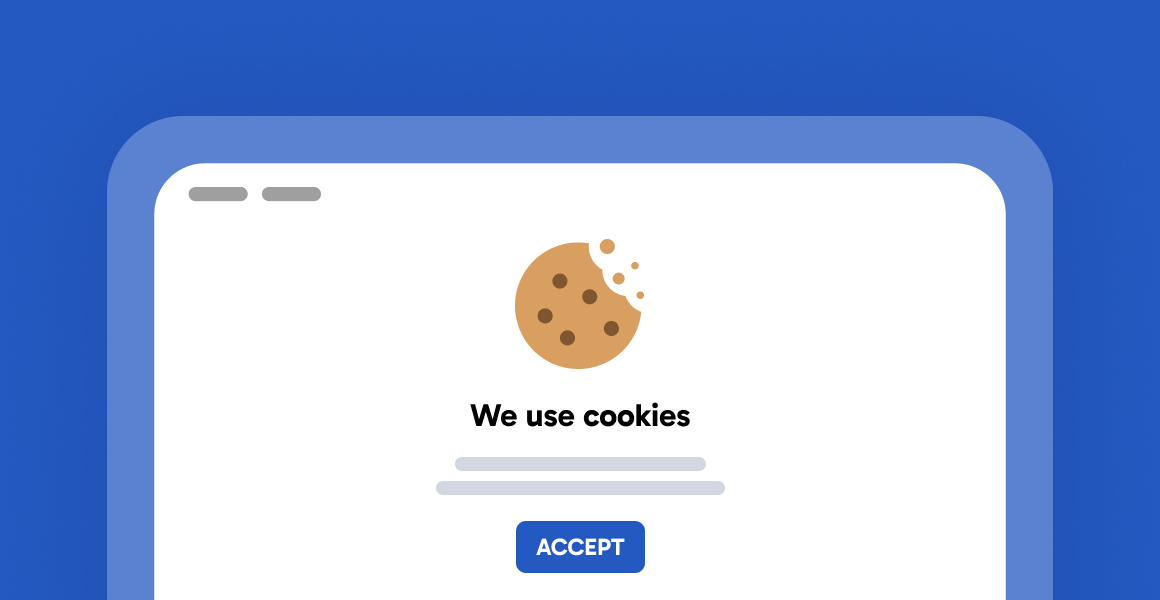
Enhanced User Experience
Cookies significantly improve your browsing experience by eliminating repetitive tasks and personalizing content. Without cookies, you would need to log in every time you visit a website, rebuild your shopping cart if you accidentally navigate away, and repeatedly configure your preferences. This convenience factor makes cookies invaluable for modern web functionality.
Personalization represents another major benefit, as cookies enable websites to tailor content based on your interests and behavior patterns. E-commerce sites can recommend products similar to your previous purchases, while news websites can prioritize articles from your preferred categories.
Website Performance and Analytics
From a technical perspective, cookies help reduce server load by storing user data locally on your device rather than on website servers. This distributed approach improves website performance and reduces hosting costs for businesses. Additionally, cookies provide valuable analytics data that helps website owners understand user behavior, optimize their platforms, and improve user experience.
Privacy and Security Concerns
Data Tracking and Privacy Issues
The primary concern with cookies revolves around privacy and data collection. Tracking cookies can monitor your online activities across multiple websites, building comprehensive profiles of your browsing habits, interests, and personal preferences. This information can be valuable to advertisers and data brokers, but it also raises significant privacy concerns for users who prefer to keep their online activities private.
Some cookies store sensitive information, including login credentials, browsing history, and demographic data. If this information falls into the wrong hands through data breaches or malicious attacks, it could lead to identity theft or unauthorized account access.
Security Vulnerabilities
Cookies can be exploited by cybercriminals through various attack methods. Session hijacking occurs when attackers intercept your session cookies, potentially gaining unauthorized access to your accounts. Cross-site scripting (XSS) and cross-site request forgery (CSRF) attacks can also exploit cookie vulnerabilities to compromise user accounts and steal sensitive information.
Zombie cookies and super cookies present additional security challenges, as they’re designed to persist even after users attempt to delete them. These persistent tracking mechanisms can be difficult to detect and remove, making them particularly concerning from a privacy standpoint.
Should You Delete Browser Cookies?

When Cookie Deletion Makes Sense
Deleting cookies can be beneficial in several scenarios, particularly when privacy is a primary concern. Regular cookie deletion limits how much data marketers and advertisers can gather about your online behavior, helping maintain better control over your digital footprint. If you frequently use public or shared computers, clearing cookies before and after use helps protect your personal information from subsequent users.
Technical issues also warrant cookie deletion. If websites aren’t loading correctly, you’re experiencing unexpected logouts, or pages display outdated information, clearing cookies can often resolve these problems. Additionally, accumulated cookies can slow down your browser over time, making periodic deletion beneficial for performance optimization.
Privacy vs. Convenience Trade-offs
The decision to delete cookies involves weighing privacy benefits against convenience losses. Clearing cookies will log you out of most websites, reset your saved preferences, and potentially clear shopping cart contents. You’ll need to re-enter login information and reconfigure website settings according to your preferences.
However, this temporary inconvenience can be worthwhile for users who prioritize privacy protection. Regular cookie deletion helps prevent long-term tracking, reduces the risk of data exposure, and gives you greater control over your online privacy.