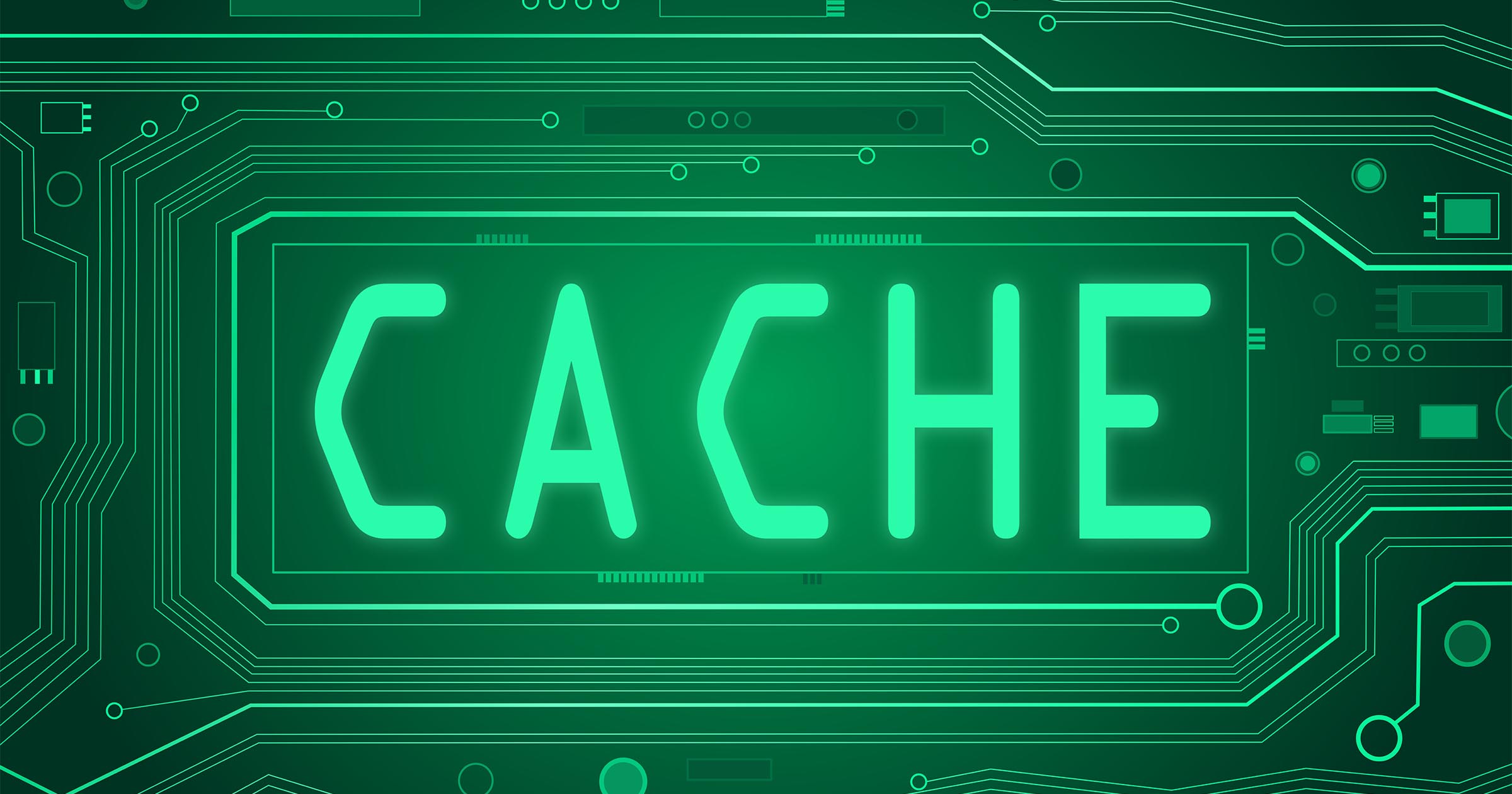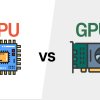A cache is a fundamental component of modern computing that temporarily stores frequently accessed data to dramatically improve system performance and user experience. Whether you’re browsing the web, using applications, or running complex software, caching technology works behind the scenes to make everything faster and more efficient. Understanding what a cache is and why clearing it matters can help you troubleshoot common technical issues and optimize your device’s performance.
At its core, a cache acts as a high-speed storage buffer that sits between your device’s main memory and the applications you use. When you visit a website or use an application, the cache stores copies of images, files, login credentials, and other data locally on your device. This means the next time you access the same content, your browser or application can retrieve it instantly from the cache rather than downloading it again from the internet or processing it from scratch.
The concept of caching leverages two key principles of computer usage: temporal locality and spatial locality. Temporal locality means that data you’ve recently accessed is likely to be needed again soon, while spatial locality suggests that data stored near recently accessed information is also likely to be requested. By capitalizing on these patterns, caches can predict and pre-load content, creating a seamless user experience.
However, while caches are designed to enhance performance, they can sometimes cause problems when outdated or corrupted data conflicts with newer versions of websites or applications. This is where cache clearing becomes essential – a simple maintenance task that can resolve various technical issues and ensure you’re always seeing the most current content available.
Understanding Cache Technology

Cache technology operates on a simple yet powerful principle: store frequently accessed data in fast, easily accessible memory to reduce retrieval times. When your computer’s processor needs information, it first checks the cache before accessing the slower main memory or storage drives. This process, known as a “cache hit,” can occur in microseconds, while accessing main memory might take hundreds of clock cycles.
The effectiveness of a cache depends on its hit rate – the percentage of requests that can be fulfilled from cached data rather than the original source. A well-optimized cache can serve the majority of requests instantly, dramatically improving system performance. Modern computers use multiple levels of cache, from small, ultra-fast caches built directly into the processor to larger caches that store web content and application data.
Cache vs. Cookies: Key Differences
While both caches and cookies improve browsing efficiency, they serve different purposes. Cookies are small text files that websites use to remember your preferences, login status, and browsing behavior. They act like a personal ID tracker, storing information such as your preferred language, shopping cart contents, or authentication tokens.
Caches, on the other hand, store actual website files, including images, stylesheets, JavaScript code, and multimedia content. When you revisit a website, your browser can load these cached files locally instead of downloading them again, resulting in faster page load times and reduced bandwidth usage.
Benefits of Cache Technology

Enhanced Performance and Speed
The primary advantage of caching is dramatically improved performance. By storing frequently accessed data locally, caches eliminate the need to repeatedly download or process the same information. This results in faster website loading times, more responsive applications, and a smoother user experience.
Reduced Bandwidth Usage
Caching significantly reduces internet bandwidth consumption by minimizing redundant downloads. This is particularly beneficial for users with limited data plans or slower internet connections, as cached content doesn’t need to be re-downloaded each time you visit a website.
Improved System Efficiency
Caches help optimize system resources by reducing the workload on processors, memory, and storage devices. By serving frequently requested data from fast cache memory, systems can allocate resources more efficiently and handle multiple tasks simultaneously.
When Cache Becomes Problematic
Outdated Content Issues
While caches improve performance, they can sometimes serve outdated versions of websites or applications. If a website has been updated but your cache still contains the old version, you might see stale content, broken layouts, or missing features. This is particularly common when websites undergo design changes or security updates.
Technical Conflicts and Glitches
Cached files can sometimes conflict with newer website code, causing various technical problems. These issues might manifest as error messages, page crashes, non-functioning buttons, or distorted layouts. When cached data doesn’t align with the current website architecture, it can create frustrating user experiences.
Storage and Performance Degradation
Over time, accumulated cache data can consume significant storage space and actually slow down your system. Large amounts of cached data can force your computer to spend more time searching through stored files than it would take to simply reload content from the original source.
Security and Privacy Concerns
Caches can store sensitive information, including login credentials, personal data, and browsing history. On shared or public computers, this cached information could potentially be accessed by other users, creating privacy and security risks.
Why Clear Your Cache
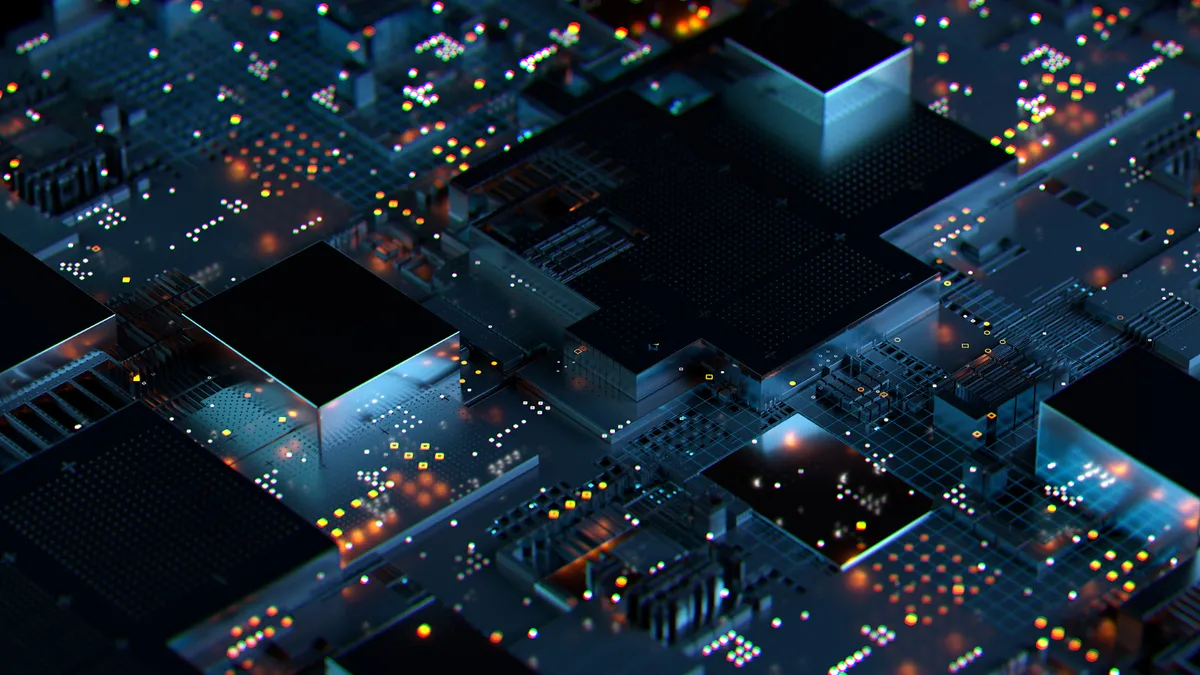
Resolving Technical Issues
Clearing your cache is often the first troubleshooting step when encountering website problems. By removing stored data and forcing your browser to download fresh content, cache clearing can resolve issues with broken layouts, non-functioning features, and outdated information display.
Ensuring Current Content
Cache clearing guarantees that you’re viewing the most recent version of websites and applications. This is particularly important for frequently updated sites, online banking platforms, or any service where seeing current information is critical.
Improving System Performance
Regular cache clearing can help maintain optimal system performance by freeing up storage space and removing unnecessary files. This is especially beneficial for devices with limited storage capacity or older systems that may struggle with large amounts of cached data.
Enhancing Security and Privacy
Clearing your cache removes stored login credentials, browsing history, and other personal information. This practice is essential when using public computers or shared devices, and it’s a good privacy habit for personal devices as well.
Troubleshooting Connectivity Issues
Cache clearing can resolve problems with public Wi-Fi networks and authentication pages. Sometimes cached network information can interfere with new connection attempts, and clearing the cache allows your device to establish fresh network connections.
Best Practices for Cache Management
Regular cache maintenance doesn’t require daily attention, but periodic clearing can prevent many common issues. Most modern browsers and operating systems include built-in mechanisms to automatically manage cache size and age, but manual clearing remains useful for troubleshooting specific problems.
Consider clearing your cache when you notice websites loading incorrectly, when you’re unable to see recent updates to frequently visited sites, or when your device seems to be running slower than usual. The process typically takes just a few seconds and can resolve a surprising number of technical issues.
Understanding cache technology empowers you to make informed decisions about when and how to manage this important system component, ensuring optimal performance and a better computing experience.