Technical writers face unique challenges when creating documentation, tutorials, and guides. Screenshots are essential for clear communication, but capturing, editing, and formatting images can consume valuable time. The right screenshot tool can transform your workflow, enabling you to create professional documentation efficiently while maintaining consistency across your projects.
Modern technical writing demands more than basic screen capture functionality. Writers need tools that offer precise editing capabilities, annotation features, and seamless integration with documentation platforms. Whether you’re creating software manuals, API documentation, or step-by-step tutorials, the quality of your screenshots directly impacts user comprehension and engagement.
The of screenshot tools has evolved significantly, with options ranging from simple free utilities to comprehensive professional suites. Each tool offers distinct advantages depending on your specific requirements, budget constraints, and technical expertise. Some excel at batch processing and automation, while others focus on advanced editing capabilities or collaborative features.
Choosing the optimal screenshot tool requires understanding your documentation workflow, team collaboration needs, and output requirements. Factors such as file format support, cloud integration, annotation capabilities, and cross-platform compatibility all influence the decision-making process. Additionally, consideration of long-term scalability and integration with existing documentation systems ensures sustainable productivity gains.
This comprehensive guide examines the leading screenshot tools specifically tailored for technical writers, analyzing their strengths, limitations, and ideal use cases. From industry-standard solutions to emerging alternatives, we’ll explore how each tool addresses the unique challenges faced by documentation professionals in today’s fast-paced digital environment.
Professional-Grade Screenshot Solutions
TechSmith Snagit stands as the gold standard for technical writers, offering comprehensive screen capture and editing capabilities. This premium tool provides automated capture workflows, custom presets, and batch conversion features that significantly reduce repetitive tasks. Snagit’s Step Capture functionality automatically records each click during a process, instantly creating numbered, titled guides ready for publication. The software supports both Windows and Mac platforms, featuring advanced editing tools including callouts, annotations, and the innovative Simplify Tool that converts screenshots into clean, professional graphics.
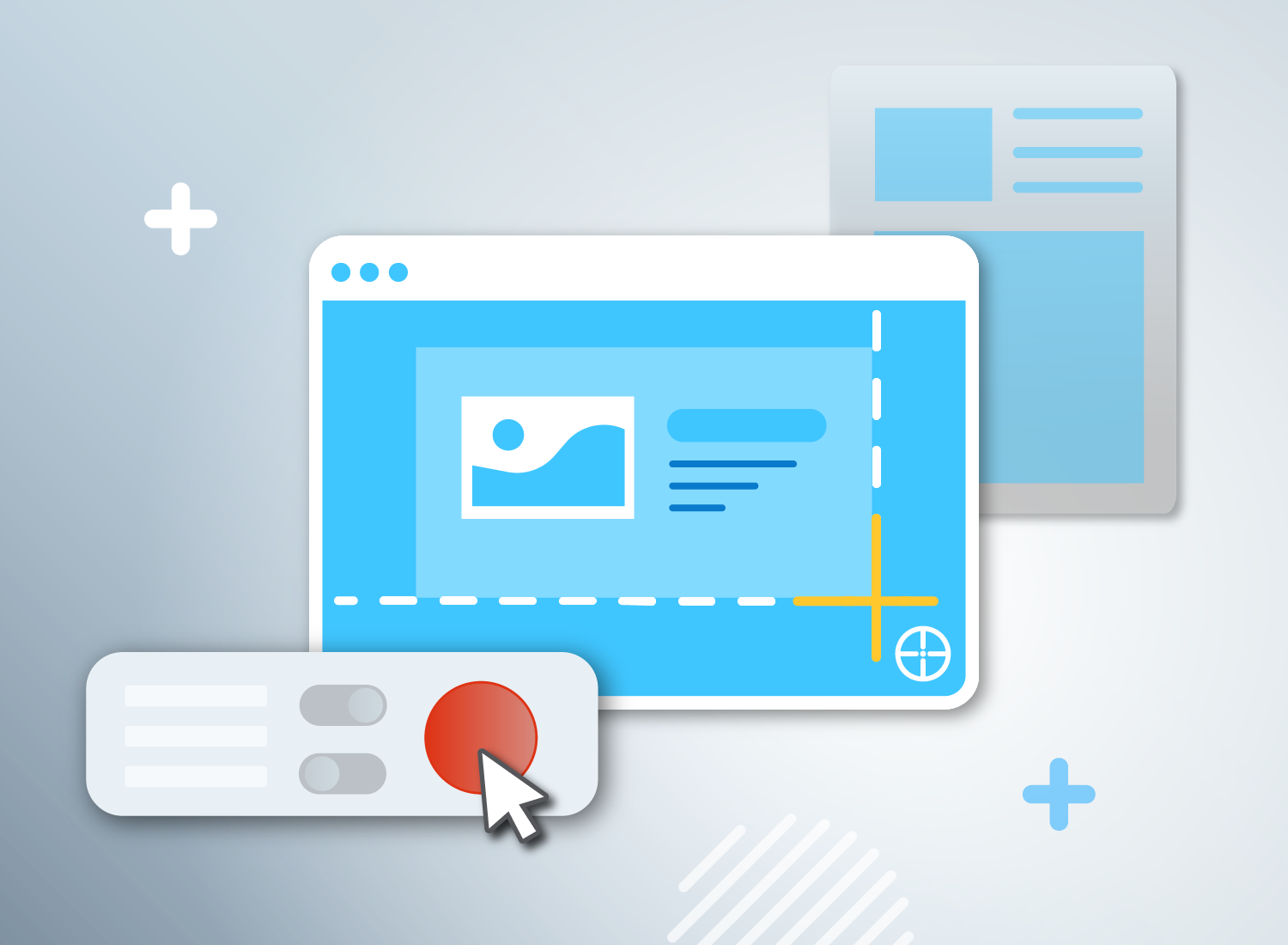
Scribe represents the cutting-edge of AI-powered documentation tools, automatically generating step-by-step guides from recorded workflows. This platform captures screenshots, adds annotations, and creates comprehensive documentation with minimal manual intervention. Scribe’s intelligent automation includes AI-generated titles, automatic numbering, and sensitive data redaction capabilities. The tool excels at creating training materials, SOPs, and process documentation with unprecedented efficiency.
Budget-Friendly Alternatives
ShareX offers exceptional value as a free, open-source solution with extensive customization options. This Windows-based tool provides numerous automation features and macro capabilities, making it ideal for technical writers requiring advanced functionality without licensing costs. ShareX supports various output formats and includes built-in image editing capabilities.
Greenshot delivers robust functionality as a free, open-source alternative, particularly suitable for teams with budget constraints. The tool offers comprehensive annotation features, multiple export options, and plugin support for platforms like JIRA and Confluence. Greenshot’s lightweight design ensures minimal system resource usage while maintaining professional-quality output.
Lightshot provides streamlined screenshot capture with instant sharing capabilities. This free tool excels at quick captures with basic annotation features, making it perfect for rapid documentation tasks and collaborative feedback processes.
Specialized Documentation Tools
SnipSVG revolutionizes technical documentation by saving screenshots directly in SVG format. This approach ensures scalable graphics that remain crisp at any resolution while allowing text elements to be edited and translated post-capture. The tool’s unique update feature replaces background images while preserving all annotations and formatting.
Gemoo Snap combines traditional screenshot functionality with innovative features like screen pinning and OCR capabilities. This free tool supports scrolling capture and offers modern editing interfaces suitable for contemporary documentation workflows.
Integration and Workflow Optimization
Modern technical writing requires seamless integration between screenshot tools and documentation platforms. Tools like Snagit offer direct integration with Microsoft Word and other authoring systems, while Greenshot provides plugins for popular collaboration platforms. Consider your existing workflow when selecting tools, ensuring compatibility with content management systems, version control platforms, and team collaboration tools.
Batch processing capabilities become crucial for large documentation projects. Tools offering preset configurations, automated naming conventions, and bulk format conversion significantly reduce manual effort while maintaining consistency across extensive documentation sets.




