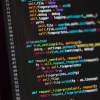Cloud storage has fundamentally transformed how we store, access, and manage digital information in today’s interconnected world. Gone are the days when businesses and individuals relied solely on physical storage devices like hard drives, USB sticks, or external servers that required constant maintenance and posed risks of data loss. Instead, cloud storage offers a revolutionary approach where digital data is stored on remote servers maintained by third-party providers, accessible from anywhere with an internet connection.
This technology represents more than just a storage solution—it’s a paradigm shift that enables organizations to move from capital expenditure models to operational ones, eliminating the need to own and operate their own data centers. Whether you’re a small business owner looking to streamline operations, a remote worker needing reliable file access, or an enterprise seeking scalable storage solutions, understanding cloud storage is essential for the modern digital.
The beauty of cloud storage lies in its simplicity and sophistication. Users can upload files, documents, images, videos, and any digital content to virtual servers through internet connections, where cloud providers ensure data availability, security, and redundancy across multiple data centers worldwide. This comprehensive guide will explore everything you need to know about cloud storage, from its fundamental concepts to practical implementation strategies.
Understanding Cloud Storage Technology

Cloud storage operates on a virtualized infrastructure that stores data in logical pools across multiple commodity storage servers. When you upload a file to the cloud, it doesn’t sit on a single physical server but is distributed across various locations to ensure redundancy and availability. This distributed approach means that if one server fails, your data remains accessible from other locations.
The technology works through application programming interfaces that allow users to interact with cloud storage through web portals, mobile applications, or desktop software. Cloud providers manage the underlying infrastructure, including servers, networking equipment, and security protocols, while users simply access their data through familiar interfaces.
Virtualization and Scalability
The virtualized nature of cloud storage enables near-instant elasticity and scalability. When storage needs increase, cloud providers can quickly spin up additional virtual machines to handle the load without requiring users to purchase new hardware. This scalability works both ways—organizations can also reduce their storage footprint when needs decrease, optimizing costs.
Types of Cloud Storage Solutions
Public Cloud Storage
Public cloud storage represents the most common and cost-effective option, where third-party providers manage data centers that serve multiple organizations. Major providers like Amazon Web Services, Google Cloud Storage, and Microsoft Azure offer robust public cloud solutions with global data center networks.
Public cloud storage operates on a subscription or pay-as-you-go basis, making it highly elastic and accessible from any device. This model is ideal for businesses seeking cost-effective, scalable solutions without the complexity of managing infrastructure.
Private Cloud Storage
Private cloud storage provides dedicated infrastructure for a single organization, offering greater control over data and security. Organizations can choose between on-premises private clouds or third-party managed private clouds with dedicated servers and private connections.
This model suits organizations with strict compliance requirements, sensitive data, or specific security protocols. Industries like finance and healthcare often prefer private cloud storage to maintain control over confidential information.
Hybrid Cloud Storage
Hybrid cloud storage combines public and private cloud elements, allowing organizations to strategically place different types of data in appropriate environments. Sensitive or regulated data can reside in private clouds while less critical information utilizes cost-effective public cloud storage.
This approach offers flexibility and allows organizations to optimize both security and costs based on specific data requirements.
Different Storage Models

Object Storage
Object storage excels at handling unstructured data like images, videos, audio files, and documents. It uses a flat structure where each piece of data becomes an object with a unique identifier, making it perfect for content distribution, backup, and archiving large amounts of data efficiently.
File Storage
File storage in the cloud mirrors traditional file systems, organizing data into directories and subdirectories. This hierarchical structure suits structured data and is commonly used for document sharing, collaboration, and web content hosting.
Block Storage
Block storage provides raw storage volumes that can be attached to virtual machines, offering high performance for databases and applications requiring low-latency access to data.
Key Benefits of Cloud Storage
Enhanced Accessibility and Convenience
Cloud storage enables access to data from any device with internet connectivity, making it ideal for remote work, travel, and mobile productivity. This accessibility eliminates the need for physical storage devices and simplifies file management across multiple devices.
Improved Security and Data Protection
Modern cloud storage providers implement robust security measures including encryption, both in transit and at rest. This encryption converts data into codes that can only be unlocked with proper keys or passwords, providing enhanced protection compared to many traditional storage methods.
Cloud providers also maintain multiple data copies across different geographic locations, ensuring data redundancy and protection against hardware failures or natural disasters.
Cost-Effectiveness and Scalability
Cloud storage eliminates capital expenditures for storage infrastructure while providing operational flexibility. Organizations pay only for the storage they use and can scale resources up or down based on changing needs. This scalability happens in seconds without hardware updates or installations.
Simplified Management and Maintenance
Cloud providers handle all infrastructure maintenance, including server updates, security patches, and hardware replacements. This removes the burden of technical management from organizations, allowing them to focus on core business activities.
How to Get Started with Cloud Storage

Choosing the Right Provider
Selecting a cloud storage provider requires evaluating factors like security features, compliance certifications, geographic data center locations, pricing models, and integration capabilities. Consider your specific needs regarding data sensitivity, regulatory requirements, and budget constraints.
Setting Up Your Cloud Storage
Most cloud storage services offer straightforward setup processes. For example, with Google Cloud Storage, users create buckets to hold files by selecting storage classes, choosing geographic locations, and configuring access permissions. The process typically involves:
-
Creating an account with your chosen provider
-
Setting up storage containers or buckets
-
Configuring security and access controls
-
Uploading initial data
Best Practices for Implementation
Data Organization: Establish clear naming conventions and folder structures before uploading data. This organization simplifies future management and retrieval.
Security Configuration: Implement appropriate access controls, enable encryption, and regularly review permissions to ensure data security.
Backup Strategy: Even with cloud storage, maintain backup strategies including multiple cloud providers or hybrid approaches for critical data.
Cost Monitoring: Regularly monitor usage and costs to optimize storage classes and eliminate unnecessary data retention.
Future of Cloud Storage
Cloud storage continues evolving with emerging technologies like artificial intelligence, edge computing, and enhanced security protocols. Multi-cloud strategies are becoming more popular, allowing organizations to leverage multiple providers for optimal performance and cost management.
The integration of cloud storage with other cloud services creates comprehensive digital ecosystems that support modern business operations, from data analytics to machine learning applications.
Cloud storage represents a fundamental shift in how we approach data management, offering unprecedented flexibility, security, and scalability. By understanding its various models, benefits, and implementation strategies, organizations and individuals can harness this technology to enhance productivity, reduce costs, and ensure reliable data access in our increasingly digital world.