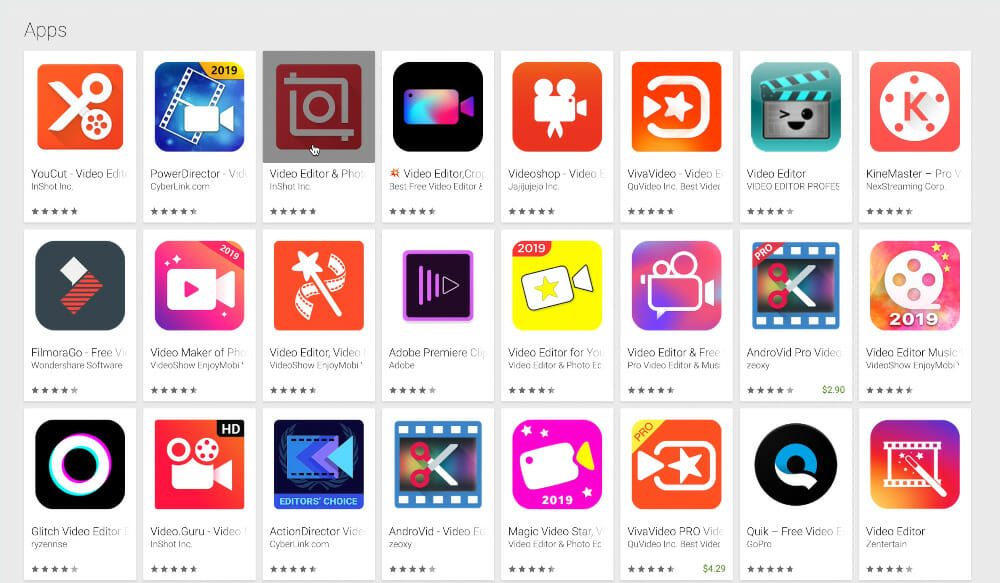In today’s digital age, capturing the perfect photo is just the beginning of your creative journey. Whether you’re an aspiring influencer building your personal brand, a small business owner showcasing products, or simply someone who loves sharing memorable moments on social media, having access to powerful photo editing tools has become essential. The good news? You don’t need to invest hundreds of dollars in expensive software to achieve professional-looking results.
The number of free photo editing applications has evolved dramatically, offering sophisticated features that were once exclusive to premium software. From AI-powered object removal and background replacement to advanced color correction and artistic filters, today’s free photo editors rival their paid counterparts in functionality and ease of use. These applications cater to various skill levels, from complete beginners who want one-tap enhancements to experienced editors seeking granular control over their images.
Mobile-first editing has revolutionized how we approach photo enhancement, allowing creators to edit, enhance, and share content instantly from anywhere. Desktop alternatives provide the precision and screen real estate needed for detailed work, while web-based editors offer the convenience of accessing your tools from any device. The democratization of photo editing technology means that creativity is no longer limited by budget constraints, opening up endless possibilities for visual storytelling and artistic expression across all platforms and purposes.
AI-Powered Editing Champions
Fotor – Best for AI Object Removal

Fotor stands out as a comprehensive editing solution that combines the advanced capabilities of professional software with user-friendly, one-click simplicity. The application’s Magic Eraser feature delivers best-in-class AI object removal that rivals expensive alternatives, allowing users to effortlessly remove unwanted elements from their photos with just a brush stroke. Beyond object removal, Fotor offers an impressive array of AI-powered features including text removal, background replacement, generative expand, upscaling and sharpening, and sophisticated portrait touch-up tools.
The platform excels in portrait retouching with features like skin blemish removal, makeup enhancement, and professional-grade filters. Users can also leverage text-to-image prompts to generate realistic-looking photos and video clips, making it a versatile tool for content creators. While some basic features like color saturation adjustments are locked behind premium plans, the free version still provides substantial functionality for everyday editing needs.
Polish – Comprehensive AI Enhancement
Polish delivers next-generation AI photo editing capabilities designed for creators of all skill levels. The application supports over 500 stunning effects, filters, AI templates, backgrounds, and fonts, making it a one-stop solution for creative photo enhancement. Its AI photo enhancer can instantly fix blurry photos and improve image quality with a single tap, while the smart object removal feature precisely eliminates unwanted elements and people from photos.
The app particularly excels in portrait editing with natural skin smoothing, blemish removal, and face and body reshaping tools. For social media creators, Polish offers auto-cropping and expansion features optimized for Instagram, TikTok, and Facebook formats, along with vibrant filters specifically designed for food, travel, and selfie photography.
Mobile-First Editing Solutions
Snapseed – The Mobile Photography Standard
Snapseed remains the premier choice for mobile photo editing, offering an unmatched combination of powerful features and intuitive design. Despite not receiving frequent updates, its enduring popularity testifies to its exceptional design and functionality. The application supports both JPEG and DNG raw files, providing professional-level editing capabilities on mobile devices.
The app features a comprehensive set of adjustments for color and tonality, along with an excellent collection of film emulation looks in both black and white and color. Its perspective correction tool is highly intuitive, while the tonal contrast control helps images appear sharper and more detailed on small screens. The streamlined interface optimized for touchscreen use makes complex edits accessible to users of all experience levels.
PhotoDirector – Best Overall Mobile Editor
PhotoDirector combines powerful AI tools with a user-friendly interface, making it suitable for both beginners and experienced editors. The application offers over 400 themed filters, advanced AI editing features, and built-in tutorials to help users bring their creative visions to life. Key features include AI removal and enhancement tools, comprehensive color correction and adjustment capabilities, and extensive portrait editing and beauty retouching options.
The app provides access to a vast library of royalty-free content from iStock and Unsplash, along with a wide selection of filters, effects, and overlays. This combination of creative tools and content resources makes PhotoDirector a complete solution for mobile photo editing and content creation.
YouCam Perfect – Beauty and Portrait Specialist
YouCam Perfect specializes in AI-powered photo editing and beautification tools, offering comprehensive solutions for portrait enhancement. The application features advanced AI object removal capabilities, background changing and sky replacement tools, and sophisticated face retouch and body editing features. Its Body Tuner and face editing tools provide natural-looking enhancements that maintain realistic proportions and skin textures.
Specialized Editing Applications
Photoroom – E-commerce and Product Photography

Photoroom excels in product photography and social media content creation, making it indispensable for online sellers and marketers. The application’s instant background removal technology accurately processes product photos in less than a second, while its extensive library of flatlay and scene backgrounds enables quick professional-looking product presentations.
The platform offers retailer-specific features including realistic product mockups and listing formats optimized for major marketplaces like Etsy, eBay, Amazon, and Shopify. Batch processing capabilities allow users to apply the same edits to up to 20 photos simultaneously, while custom templates streamline workflow efficiency. Additional features include grid post creation for showcasing product variations and comprehensive graphic elements for marketing content.
Pixlr – Filter and Effect Specialist
Pixlr focuses on providing an optimal balance of editing tools without overwhelming users. The application offers intuitive brushes, preset effects, overlays, and style filters that can transform photos into various artistic styles including black-and-white, film, and sepia tones. Key features include basic editing tools, extensive filter collections, collage templates, auto-fix color adjustment, and the popular Color Splash effect.
While the free version includes advertisements and limited tool access, it provides sufficient functionality for casual users seeking straightforward editing solutions. The application’s strength lies in its simplicity and focus on essential editing features rather than overwhelming complexity.
Desktop and Web-Based Solutions
Canva Photo Editor – Design Integration
Canva’s photo editor seamlessly integrates photo enhancement with graphic design capabilities. The platform offers precision cropping to any aspect ratio, extensive libraries of icons, stickers, frames, and text elements, and stunning adjustable filters for distinctive styling. Advanced features include Smart Crop for optimal composition, perspective correction, and color inversion for instant photo negatives.
The editor’s Auto-adjust feature provides one-tap image enhancement, while selective editing allows independent adjustment of foreground and background elements. This combination of photo editing and design tools makes Canva ideal for creating social media content, marketing materials, and branded visuals.
NCH Photopad – Feature-Rich Desktop Editor

NCH Photopad delivers extensive photo editing capabilities within an intuitive interface design. The software provides comprehensive options for brightness and color adjustment, cropping and rotation, perspective correction, and creative filtering. Recent updates have introduced AI-powered upscaling for high-resolution image enhancement.
The application supports raw file import with fixed settings and features a non-destructive editing workflow where adjustments can be reordered and modified at any time. Projects can be saved in native formats or exported to common file types including JPEG and TIFF.
Google Photos – Cloud-Integrated Editing
Google Photos combines photo storage and organization with comprehensive editing capabilities. The free version includes full editing tools for contrast and exposure adjustment, text addition, collage creation, cropping, and drawing overlays. The application features effective filters including Airy, Dynamic, HDR, Luminous, and Radiant options.
Premium Google One subscribers gain access to Magic Editor features that enable AI-based object removal and repositioning with automatic background recreation. The platform’s superior search functionality allows finding images based on locations, people, and objects, while Memories albums provide AI-curated photo collections.