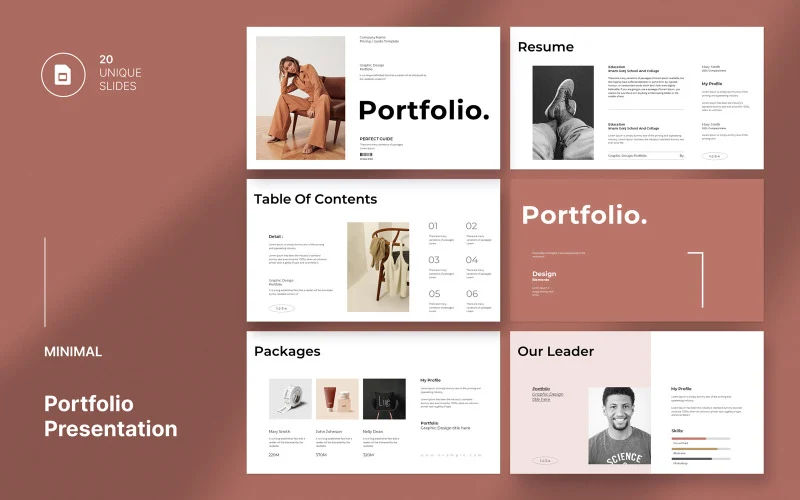Building a portfolio website from scratch is one of the most powerful ways to showcase your skills and attract potential clients or employers in today’s digital. Whether you’re a developer, designer, artist, or any creative professional, a well-crafted portfolio serves as your digital business card and can be the deciding factor in landing your dream job or project.
The importance of having an online portfolio cannot be overstated. Research shows that 89% of creative directors prioritize candidates with an online portfolio, while 70% of freelancers with portfolio sites successfully landed new clients compared to only 30% without one. This dramatic difference highlights why creating a portfolio website should be at the top of your professional development list.
Creating a portfolio from scratch using HTML, CSS, and JavaScript offers complete control over design and functionality while keeping costs minimal. Unlike template-based solutions, building from scratch allows you to demonstrate your technical skills directly through the website itself. The process involves understanding fundamental web technologies, planning your content strategy, and implementing responsive design principles that work across all devices.
The beauty of building from scratch lies in the learning experience and customization possibilities. You’ll gain valuable skills in web development while creating something uniquely yours. Modern portfolio websites need to be fast-loading, mobile-responsive, and optimized for search engines to ensure maximum visibility. With the right approach, tools, and dedication, anyone can create a professional portfolio that stands out in a competitive market and effectively communicates their value proposition to potential clients or employers.
Essential Technologies and Tools
Building a portfolio website requires mastery of three core technologies. HTML forms the structural foundation of your website, providing the skeleton that holds all your content together. CSS handles the visual styling, allowing you to create beautiful layouts, colors, fonts, and responsive designs that look great on any device. JavaScript adds interactivity, enabling dynamic features like smooth scrolling, contact forms, and engaging user interactions.
For development tools, Visual Studio Code serves as an excellent free code editor with helpful extensions like Live Server, which allows you to preview your website in real-time as you build it. GitHub provides version control and free hosting through GitHub Pages, while Netlify offers another excellent free hosting option with easy deployment capabilities.

Planning Your Portfolio Structure
A successful portfolio website typically includes several key sections that work together to tell your professional story. The header section should feature clean navigation and your name or logo prominently displayed. Your about section needs to communicate who you are, what you do, and what makes you unique in a compelling way.
The projects or work section serves as the heart of your portfolio, showcasing your best work with detailed descriptions and results achieved. Include an experience section highlighting your professional background and skills, followed by a contact section with multiple ways for potential clients to reach you.
Design and SEO Best Practices
Clean, minimalist design often proves most effective for portfolio websites. Ample white space and straightforward typography create a solid foundation that directs visitors’ attention to your content rather than decorative elements. Ensure your website loads quickly and displays perfectly on mobile devices, as these factors significantly impact both user experience and search engine rankings.
SEO optimization starts with incorporating relevant keywords naturally throughout your content. Focus on terms that potential clients might search for, such as your specific skills or location-based services. Create compelling meta descriptions, optimize images with descriptive alt text, and maintain a logical site structure that search engines can easily crawl.
Include client testimonials and real-world examples to establish credibility and demonstrate the practical impact of your work. These social proof elements help convince potential clients that you can deliver results similar to what you’ve achieved for others.
Making Your Portfolio Responsive and Interactive
Modern portfolio websites must work flawlessly across all devices. Implement responsive design using CSS media queries to ensure your site adapts beautifully to different screen sizes. Test your website on various devices and browsers to guarantee consistent performance and appearance.
Add interactive elements using JavaScript to enhance user engagement. Features like smooth scrolling navigation, animated sections, and dynamic contact forms create a more engaging experience that keeps visitors on your site longer. Consider integrating your contact form with Google Sheets to automatically collect and organize inquiries from potential clients.