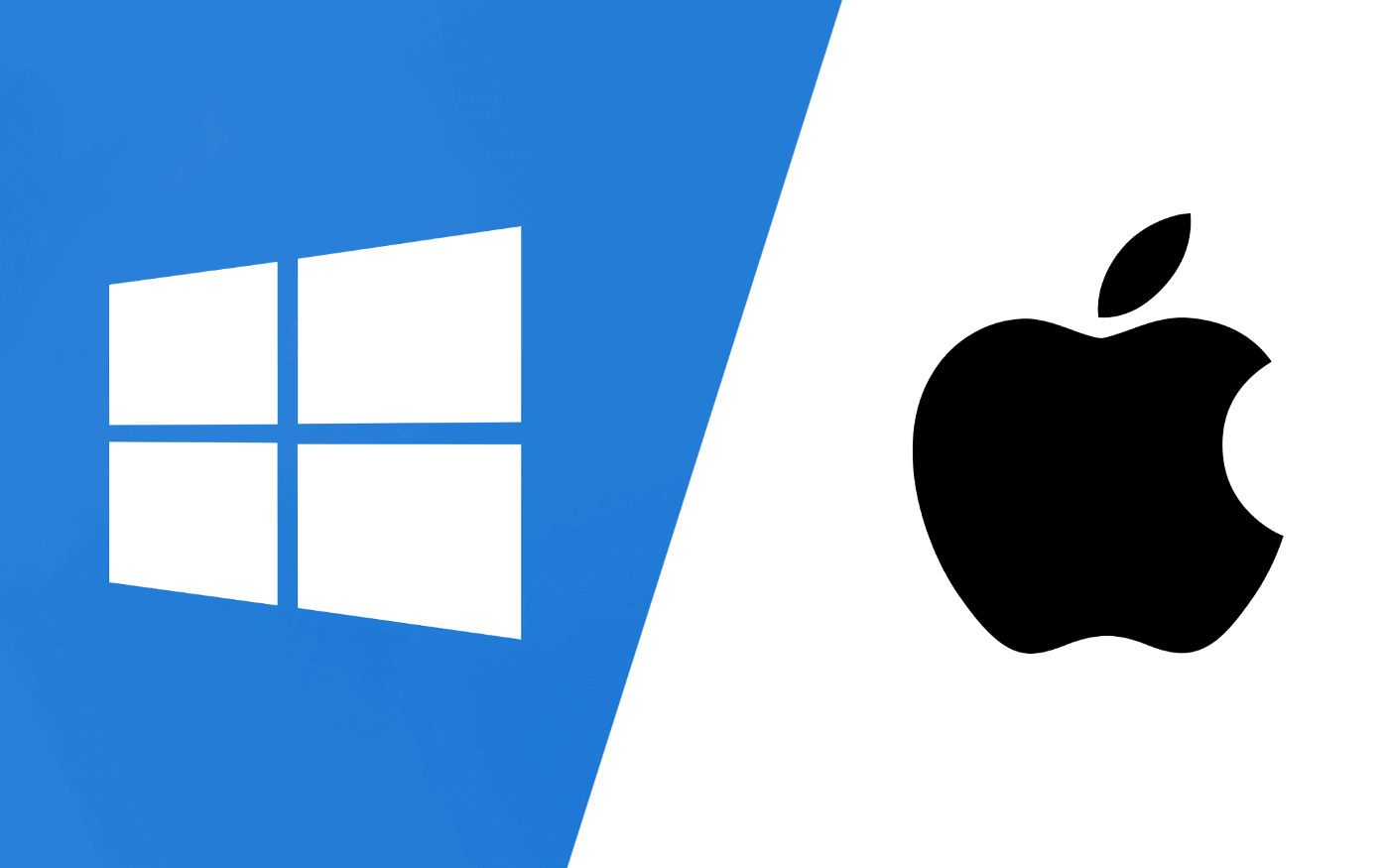The eternal debate between Windows and macOS continues to shape computing decisions for millions of users worldwide. As we navigate through 2025, both Microsoft Windows and Apple’s macOS have evolved significantly, offering distinct advantages that cater to different user preferences, workflows, and budgets. Whether you’re a creative professional, business user, gamer, or casual computer enthusiast, selecting the right operating system can dramatically impact your productivity, user experience, and satisfaction with your device.
Windows, commanding approximately 70% of the global desktop market share, remains the dominant force in personal computing. Its widespread adoption stems from its versatility, extensive software compatibility, and diverse hardware options spanning budget-friendly to high-end systems. Meanwhile, macOS, exclusively available on Apple hardware, has carved out a premium niche with its seamless ecosystem integration, intuitive design philosophy, and robust security features.
The choice between these operating systems isn’t merely about personal preference—it’s a strategic decision that affects everything from software availability and hardware costs to workflow efficiency and long-term scalability. Understanding the fundamental differences, strengths, and limitations of each platform is crucial for making an informed decision that aligns with your specific needs, technical requirements, and budget constraints.
User Interface and Design Philosophy
Windows: Flexibility and Customization
Windows 11 embraces a modern, clean aesthetic while maintaining the flexibility that has defined the platform for decades. The Start Menu, taskbar, and interface can be extensively customized to match individual preferences. Users can modify everything from color schemes and themes to widget placement and system sounds, creating a truly personalized computing environment.
macOS: Simplicity and Consistency
Apple’s design philosophy prioritizes simplicity, elegance, and consistency across all devices. The macOS interface features clean lines, intuitive navigation, and seamless visual continuity with other Apple products. While customization options are more limited compared to Windows, the cohesive design language creates a polished, professional appearance that many users find appealing.
Software Compatibility and Ecosystem
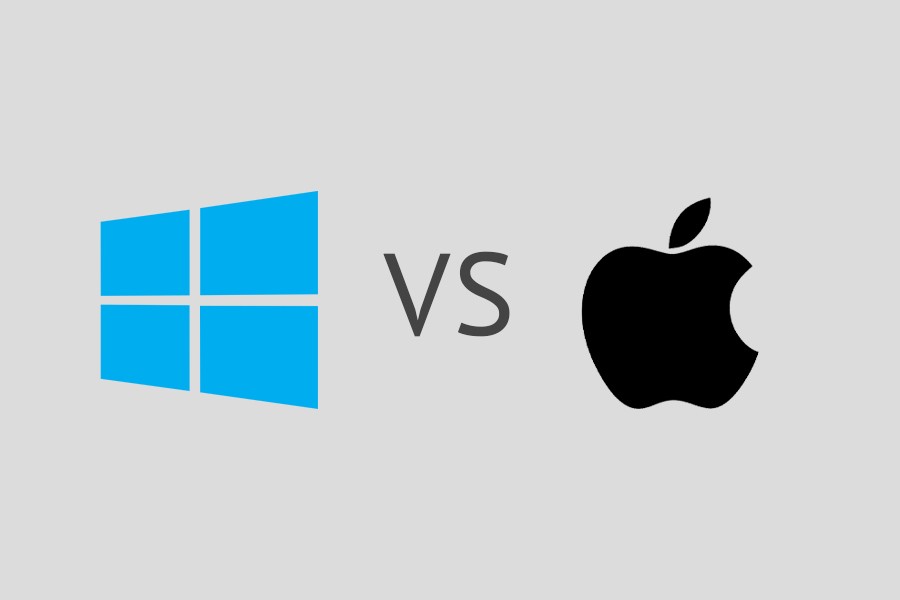
Windows: Vast Software Library
Windows boasts the largest software ecosystem, supporting virtually every application category from professional software to niche utilities. Gaming compatibility is exceptional, with most PC games designed primarily for Windows. Enterprise software, legacy applications, and specialized industry tools typically offer Windows support as a priority.
macOS: Quality Over Quantity
While macOS has a smaller software library, it excels in creative applications, with industry-standard tools like Final Cut Pro, Logic Pro, and optimized versions of Adobe Creative Suite. The tight integration with iOS apps through Apple Silicon has expanded software availability significantly.
Hardware Options and Pricing
Windows: Diverse Hardware Ecosystem
Windows runs on countless hardware configurations from dozens of manufacturers, offering options for every budget and use case. From ultra-budget laptops under $300 to high-end gaming rigs exceeding $5,000, Windows provides unmatched hardware flexibility and upgrade potential.
macOS: Premium Hardware Integration
macOS exclusively runs on Apple hardware, which commands premium pricing but offers exceptional build quality, optimized performance, and a consistent user experience. Apple’s transition to custom Silicon chips has delivered impressive performance and battery life improvements.
Performance and Security
Windows: Powerful but Requires Maintenance
Windows offers excellent performance across diverse hardware configurations but may require more active maintenance, including regular updates, antivirus software, and system optimization. The open ecosystem provides flexibility but can introduce security vulnerabilities.
macOS: Optimized and Secure
macOS benefits from tight hardware-software integration, resulting in optimized performance and excellent security. Built-in security features, regular automatic updates, and the closed ecosystem reduce malware risks significantly.