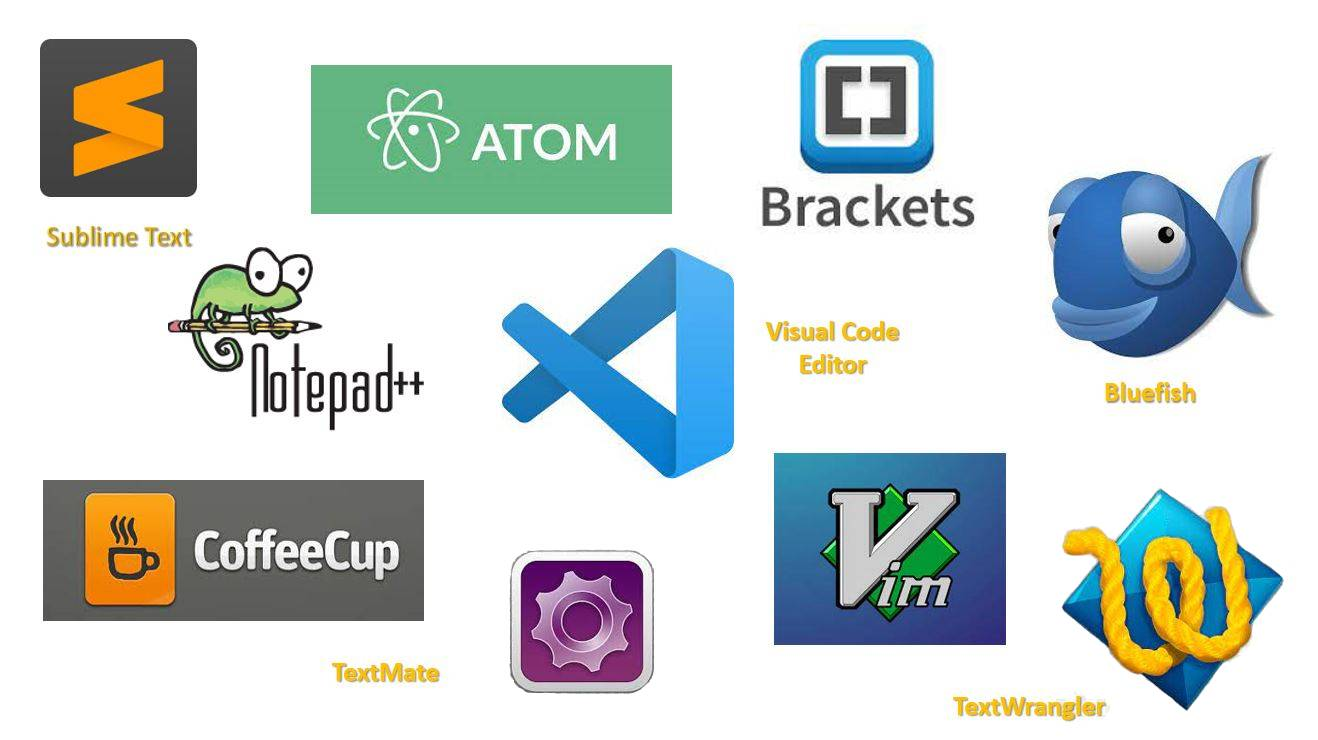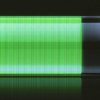The right code editor can make the difference between frustrating, error-prone coding sessions and smooth, productive development workflows. For web developers in 2025, choosing the perfect coding environment has become more critical than ever, as modern applications demand sophisticated tools that can handle complex frameworks, provide intelligent code assistance, and streamline the development process from conception to deployment.
Today’s web development requires editors that go far beyond simple text manipulation. Modern code editors serve as comprehensive development environments, offering features like intelligent code completion, real-time error detection, integrated version control, and seamless collaboration capabilities. Whether you’re building responsive websites with HTML and CSS, developing dynamic applications with JavaScript frameworks, or working with server-side technologies, your choice of editor directly impacts your productivity, code quality, and development experience.
The evolution of artificial intelligence has revolutionized code editing, with AI-powered assistants now capable of generating entire code blocks, suggesting optimizations, and even debugging complex issues. These intelligent features, combined with extensive plugin ecosystems and customizable interfaces, have transformed code editors from simple text processors into powerful development companions that adapt to individual coding styles and project requirements.
This comprehensive guide explores the leading code editors that have earned recognition among web developers worldwide, examining their unique strengths, key features, and ideal use cases to help you make an informed decision for your development toolkit.
Visual Studio Code: The Developer’s Swiss Army Knife
Visual Studio Code has established itself as the undisputed champion of code editors, capturing the hearts of millions of developers worldwide. This free, open-source editor from Microsoft combines lightweight performance with enterprise-grade functionality, making it suitable for everything from simple HTML pages to complex full-stack applications.
The editor’s true power lies in its extensive ecosystem of extensions, with thousands of plugins available through the Visual Studio Marketplace. GitHub Copilot integration provides AI-powered code suggestions that can generate entire functions based on natural language comments. The built-in IntelliSense feature offers smart code completion, parameter information, and member lists, significantly reducing coding errors and development time.

VS Code’s integrated terminal, Git support, and debugging tools create a seamless development environment where developers can write, test, and deploy code without switching between applications. The Live Share extension enables real-time collaborative editing, making it perfect for team projects and pair programming sessions.
Sublime Text: Speed and Elegance Combined
Sublime Text continues to attract developers who prioritize performance and minimalist design. This cross-platform editor excels in handling large files and complex projects without compromising speed, making it ideal for developers working with extensive codebases or resource-constrained systems.
The editor’s “Goto Anything” feature allows instant navigation to files, symbols, or lines, while multiple selections and split editing capabilities enable efficient bulk operations. Sublime Text’s Python-based plugin system offers extensive customization options, allowing developers to tailor the editor to their specific workflow requirements.
Bluefish: The Comprehensive Web Development Solution
Bluefish stands out as a specialized tool designed specifically for web developers and programmers. Supporting over 20 programming languages including HTML, CSS, JavaScript, PHP, and Python, this lightweight editor provides comprehensive functionality without overwhelming complexity.
Key features include the ability to handle up to 500 documents simultaneously, unlimited undo/redo functionality, and advanced search-and-replace capabilities. The built-in syntax checker and smart auto-complete features help maintain code quality, while the auto-recovery system ensures work is never lost due to unexpected crashes.
Choosing the Right Editor for Your Needs
The best code editor ultimately depends on your specific requirements, technical stack, and personal preferences. Visual Studio Code offers the most comprehensive feature set and community support, making it ideal for most web development scenarios. Sublime Text provides unmatched performance for developers who prioritize speed and simplicity. Bluefish serves as an excellent choice for web developers seeking a specialized tool with built-in web development features.
Consider factors like your primary programming languages, collaboration requirements, system resources, and desired level of customization when making your selection. Many developers find success using different editors for different types of projects, leveraging each tool’s unique strengths.